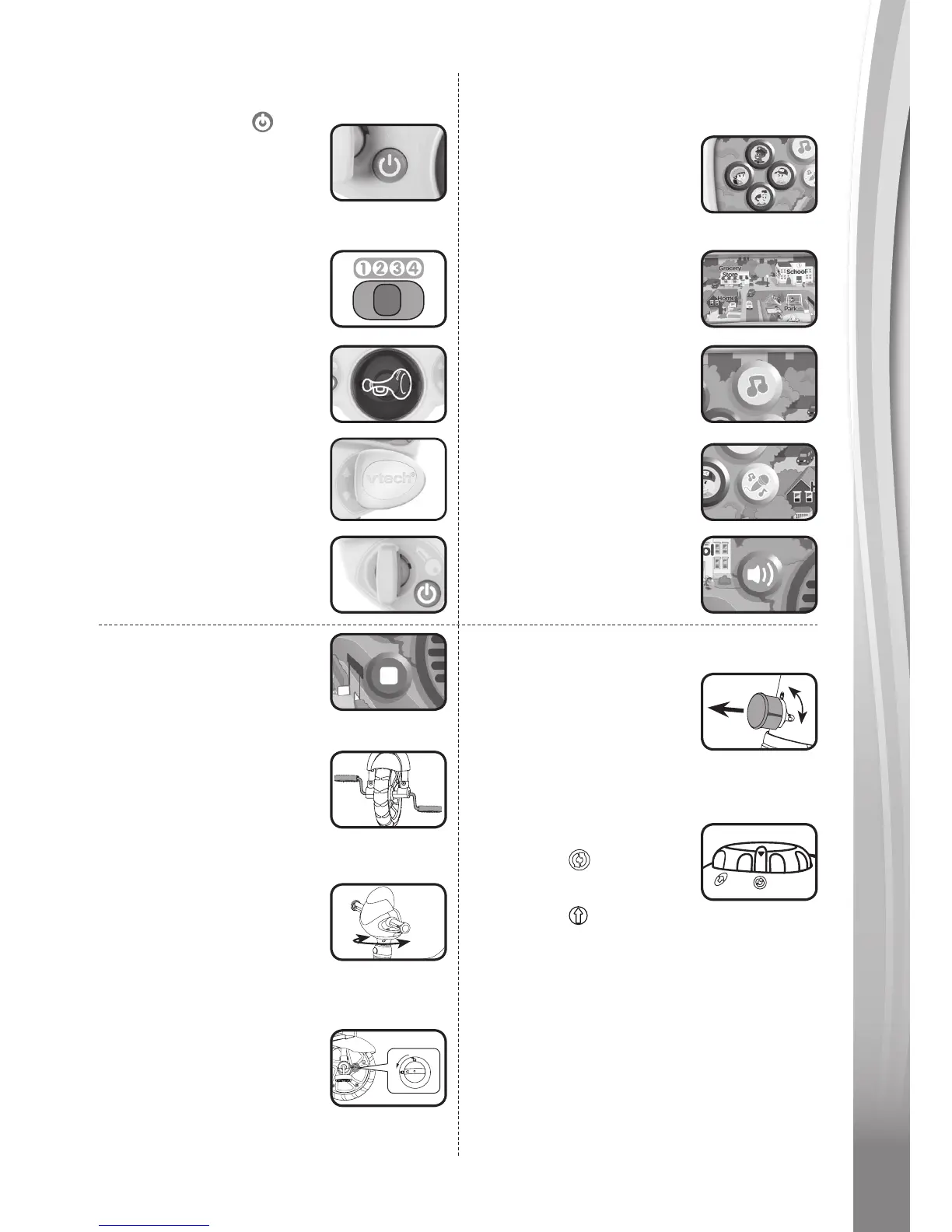15
15
15
15.FRONTSTEERINGLOCK
When the FRONTSTEERINGLOCK is in
the unlocked position the
handlebars will be able to
move left and right. When
the FRONTSTEERING
LOCK is in the locked
position the handlebars will not be able to
move left and right.
16.SWIVELWHEELS
When the back wheel locks
are in the position, the
back wheels can turn 360°.
When the back wheel locks
are in the position, the back wheels will
only go straight.
17.AUTOMATICSHUT-OFF
To preserve battery life, 4-in-1 Stroll & Grow
Tek Trike™ will automatically turn off after
several minutes of inactivity. The unit can
be turned on again by pressing the ON/OFF
BUTTON.
The unit will also automatically turn off when
the batteries are very low.
PRODUCT FEATURES
1.ON/OFFBUTTON
To turn the unit ON, press
the ON/OFF BUTTON.
Press theON/OFF BUTTON
again to turn the unit OFF.
2.MODESELECTOR
Slide the MODESELECTOR
to select a mode. In different
modes, the response of
Role-Play Buttons and
Location Buttons will be
different.
3.HORNBUTTON
Press the HORNBUTTON
to see it light up and hear
fun sound effects.
4.GEARSHIFT
Move the GEAR SHIFT up
or down to hear fun sound
effects.
5.IGNITIONSWITCH
Turn the IGNITION
SWITCH to hear a fun
sound effect.
6. FOURROLE-PLAYBUTTONS
Press the ROLE-PLAY
BUTTONS to hear
different phrases from
each character.
7.LOCATIONBUTTONS
Press the LOCATION
BUTTONS to hear
different phrases in
different modes.
8.MELODYBUTTON
Press the MELODY
BUTTON to hear melodies.
9. SING-ALONGSONG
BUTTON
Press the SING-ALONG
SONG BUTTON to hear
sing-along songs.
10.VOLUMEBUTTON
Press the VOLUME
BUTTON to adjust the
volume.
11.MUSICSTOPBUTTON
Press the MUSIC STOP
BUTTON to stop playing sing-
along songs or melodies.
12.PEDALING
When there is a melody
playing while pedaling in
mode 2, 3 or 4, the melody
will play faster or slower
depending on the speed
thatyou’repedaling.
13.HANDLEBARS
Turn the handlebars left or
right, and the trike will call
outwhichwayyou’returning
or play a fun sound effect. In
addition, the corresponding
lightwillashanditwillplayasoundeffect.
14.PEDALLOCK
When the PEDAL LOCK is
in the unlocked position the
pedals will not control the
movement of the front
wheel. When the PEDAL
LOCK is in the locked position the pedals will
control the movement of the front wheel.
