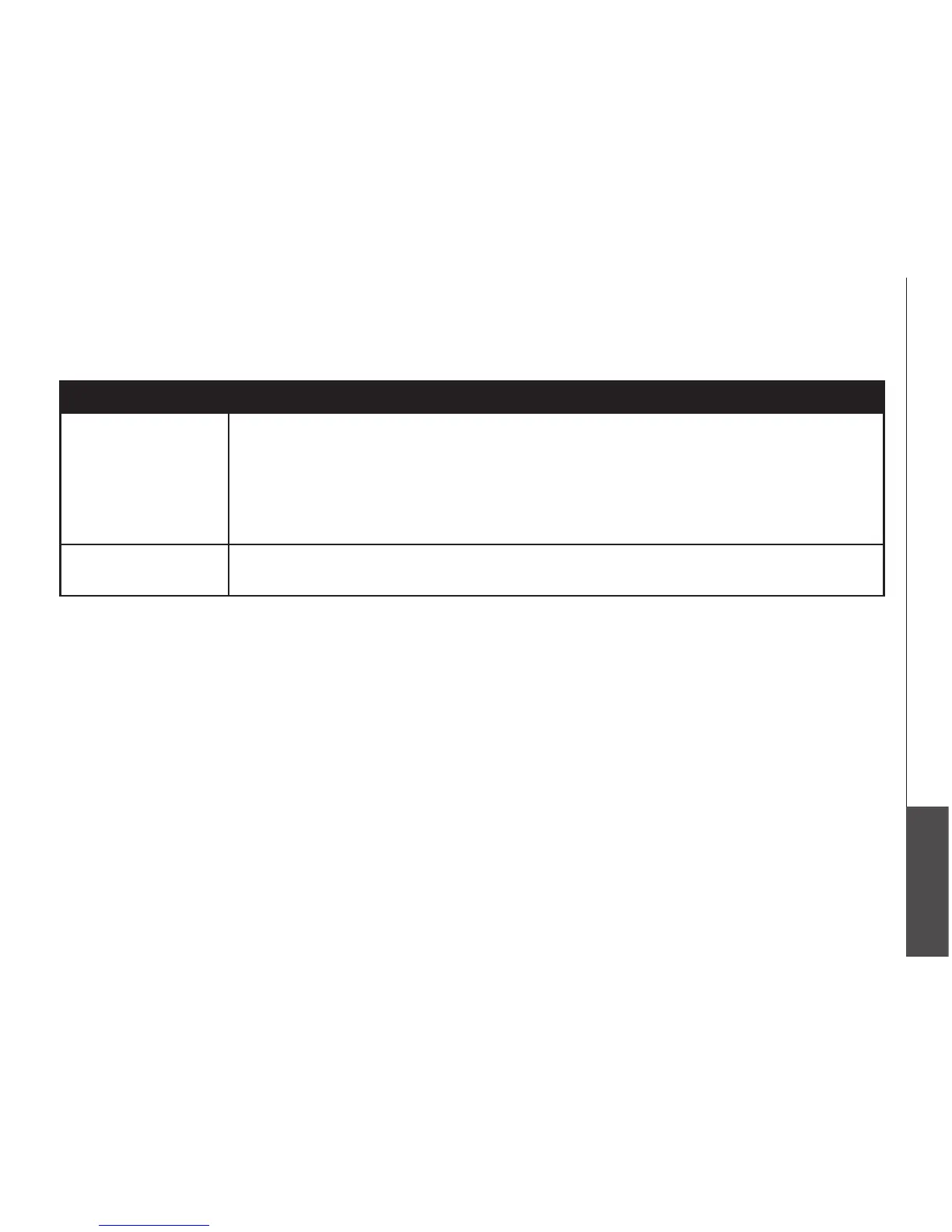www.vtechphones.com
33
Appendix
Troubleshooting
Problem Suggestion
There is no dial tone. • First, try all the above suggestions. First, try all the above suggestions.
• Move the cordless handset closer to the telephone base. It might be out of range. Move the cordless handset closer to the telephone base. It might be out of range.
• The telephone line cord might be malfunctioning. Try installing a new telephone line cord. The telephone line cord might be malfunctioning. Try installing a new telephone line cord.
• Disconnect the telephone base from the telephone jack and connect a different telephone. If Disconnect the telephone base from the telephone jack and connect a different telephone. If
there is no dial tone on the other telephone either, the problem is in your wiring or local service.
Contact your local telephone company.
My handset displays
CONNECTING...
Move the handset closer to the telephone base. You might have moved out of range.•
