2
PREPARATION
POWER SOURCE
VTech
®
Tote & Go Laptop™ operates on 3 “AA” size batteries (UM-3/LR6).
BATTERY INSTALLATION
1. Make sure the unit is turned OFF.
2. Open the battery cover on the back of the
unit.
3. Insert 3 “AA” batteries (UM-3/LR6) as
illustrated. (The use of alkaline batteries is
recommended for maximum performance.)
4. Close the battery cover.
RECHARGEABLE BATTERIES ARE NOT RECOMMENDED.
BATTERY NOTICE
• Do not try to recharge non-rechargeable batteries.
• Rechargeable batteries are to be removed from the toy before being
charged.
• Rechargeable batteries are only to be charged under adult supervision.
• Do not mix different types of batteries. Do not mix new and used batteries.
• Only use batteries of the recommended or equivalent type.
• Always insert batteries properly matching the plus (+) and minus (-) signs.
• Batteries that have run out of energy must be removed from the toy.
• Do not short circuit the supply terminals.
• Remove batteries from toy if it will not be used for an extended period of
time.
AUTOMATIC SHUT-OFF
To save power, the unit will automatically shut off if not used for approximately
one minute. Once the unit shuts off, press the On/Off key to turn it back on.
We recommend that you turn the unit OFF when not playing with it.
TURNING THE UNIT ON/OFF
Press the On/Off key to turn the unit on. Press it again to turn the unit off.
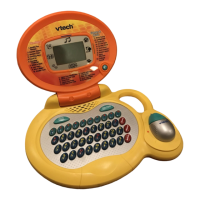
