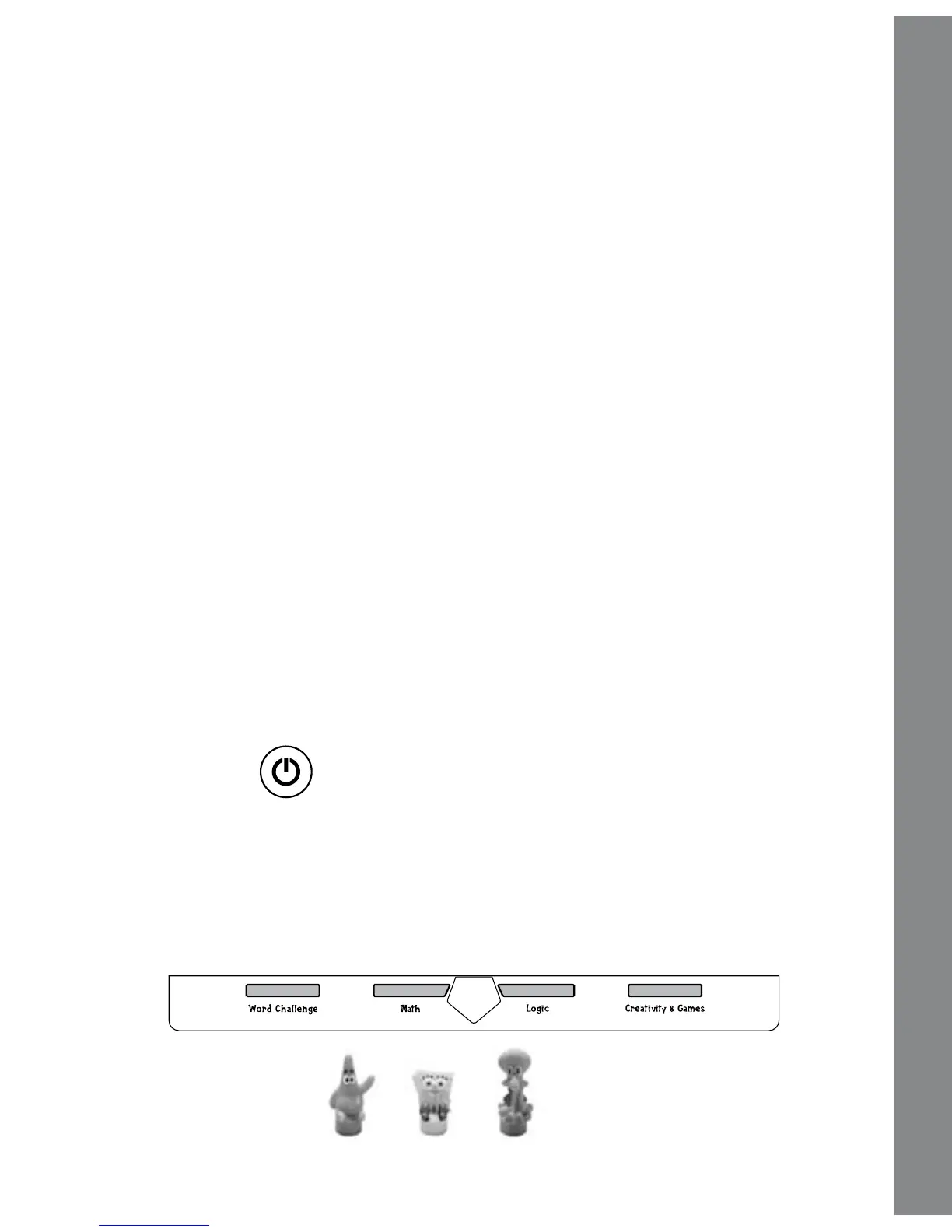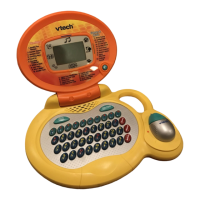BATTERY NOTICE
• Install batteries correctly observing the polarity (+, -) signs to avoid
leakage.
• Do not mix old and new batteries.
• Do not mix batteries of different types: alkaline, standard (carbon-zinc)
or rechargeable (nickel-cadmium).
• Remove the batteries from the equipment when the unit will not be
used for an extended period of time.
• Always remove exhausted batteries from the equipment.
• Do not dispose of batteries in fire.
• Do not attempt to recharge ordinary batteries.
• The supply terminals are not to be short-circuited.
• Only batteries of the same and equivalent type as recommended
are to be used.
WE DO NOT RECOMMEND THE USE OF RECHARGEABLE BATTERIES.
PRODUCT FEATURES
1. On/Off Button
To turn the unit on, press the On/Off button. Press the On/Off button
again to turn the unit off.
2. Category Buttons
Press a category button to choose one of the four learning categories.
3. Character Buttons
Press a character button to play a mini-game featuring that character.
GETTING STARTED / PRODUCT FEATURES
4
