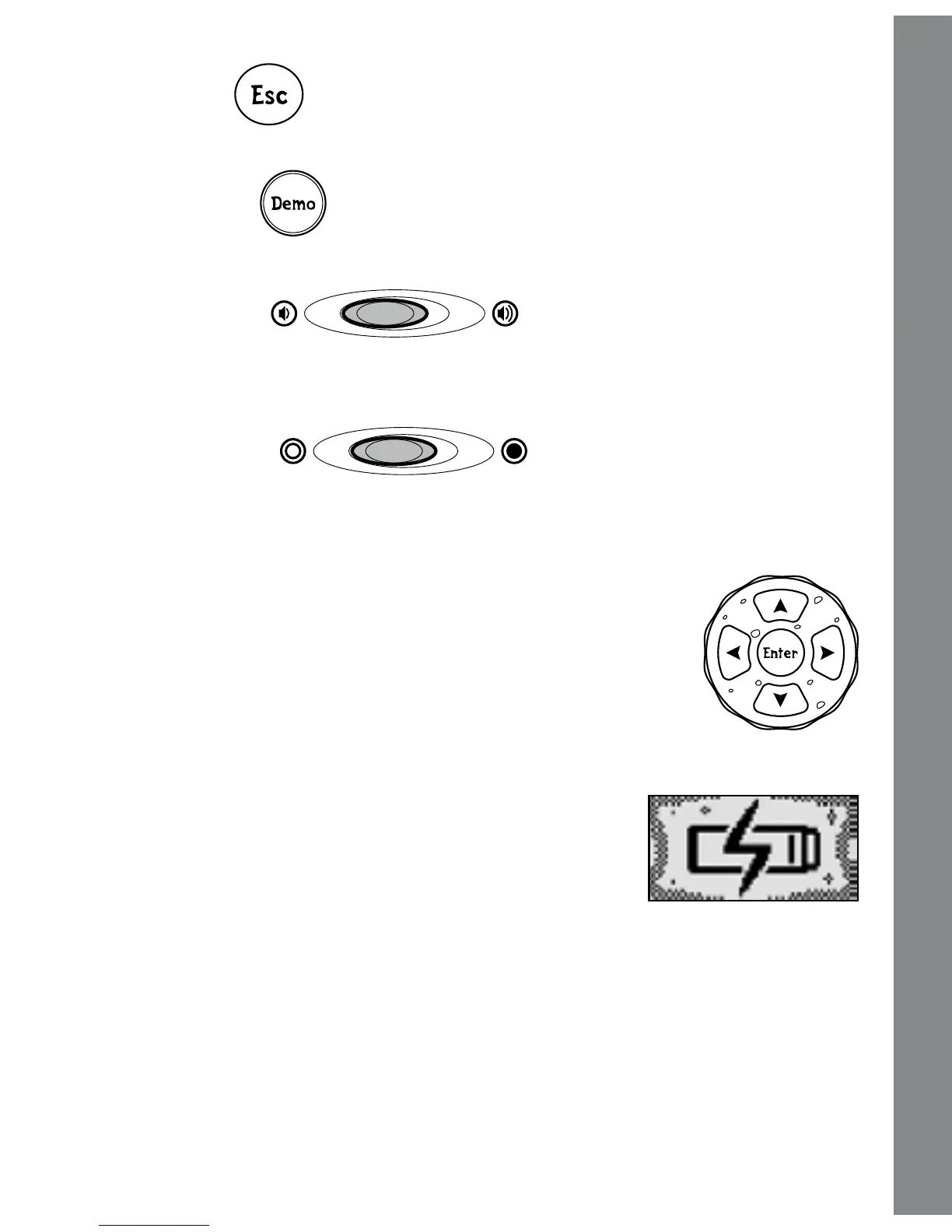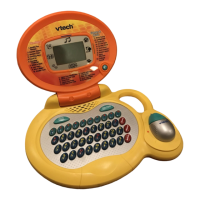10. Esc Button
Press this button to exit from the current game and return to the main menu.
11. Demo Button
Press this button to see a short demo of the product.
12. Volume Slider
Slide this to the right to increase the volume, or slide to the left to decrease
the volume.
13. Contrast Slider
Slide this to the right to darken the screen contrast, or slide to the left to
make the screen contrast lighter.
14. Cursor Mouse
Use the four-directional cursor mouse to make a
selection or answer a question. Press the Enter
button in the middle to enter a choice.
15. AUTOMATIC SHUT-OFF
To preserve battery life, the VTech
®
SpongeBob
Laptop will automatically turn off after several
minutes without input. The unit can be turned on
again by pressing the On/Off button.
The unit will also automatically turn off when the
battery power is low. In this case, an image will
indicate that the battery is low.
PRODUCT FEATURES
6
