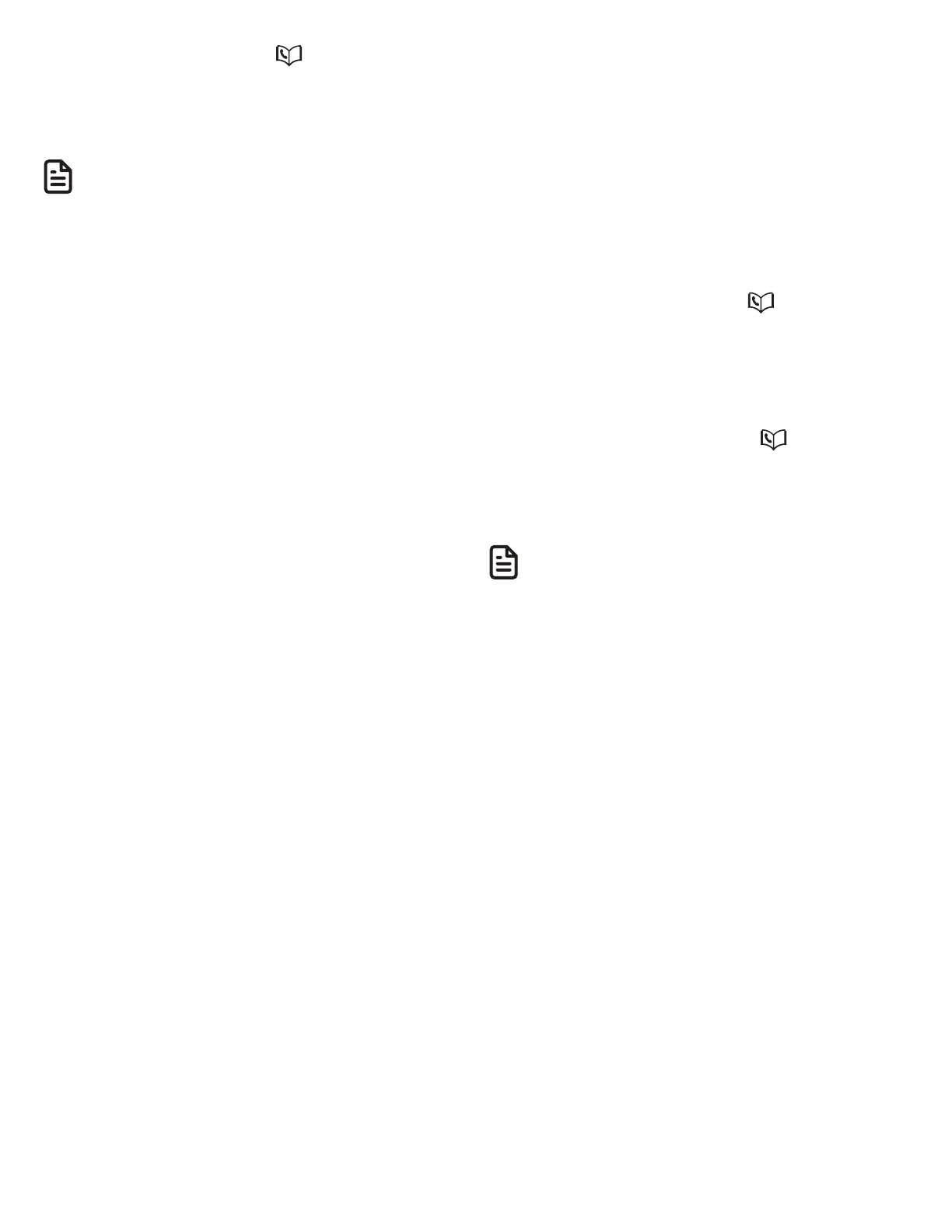96
3. Press q CID or p to highlight Clr
voicemail, then press MENU/SELECT
to turn the voicemail indicator off.
NOTES
• Your telephone service provider
voicemail might alert you to new
messages with a stutter (broken) dial
tone. Contact your telephone service
provider for more details.
• For information about using your
voicemail service, contact your
telephone service provider.
Configure | Settings
Set languages
The LCD language is preset to English.
You can select English, French or Spanish
to be used in all screen displays.
1. Press MENU/SELECT in idle mode.
2. Press q CID or p to highlight
Settings, then press MENU/SELECT.
3. Press MENU/SELECT to select LCD
language.
4. Press q CID or p to choose
English, Français or Español, and then
press MENU/SELECT.
NOTE
• If you accidentally change the LCD
language to French or Spanish, you
can reset it back to English without
going through the French or Spanish
menus. Press MENU/SELECT in idle
mode, then enter *364#. There is a
confirmation tone.