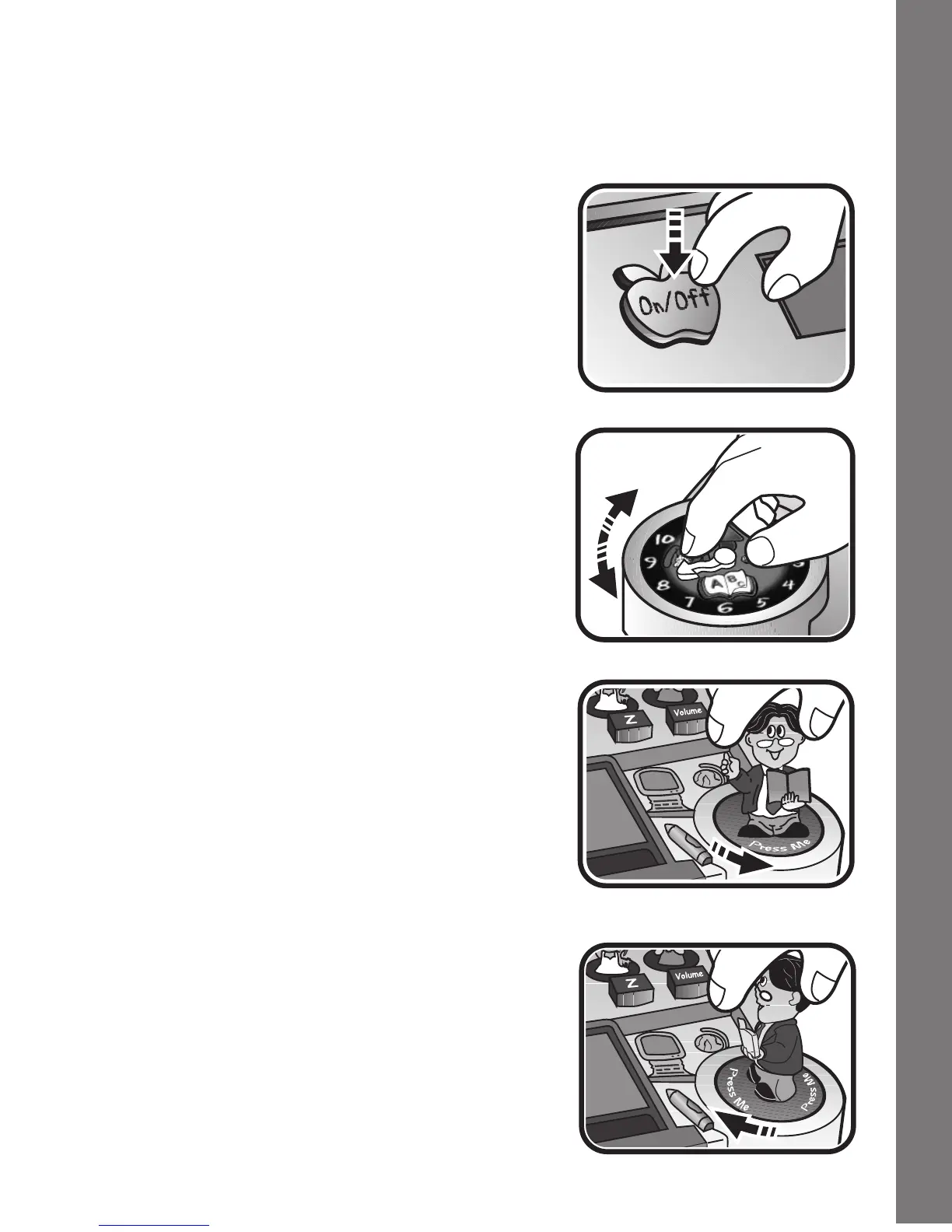Product Features
4
PRODUCT FEATURES
1. ON/OFF BUTTON
To turn the unit on, press the ON/OFF
BUTTON. You will hear a school bell
sound and greetings from the Teacher
and classmates.
Press the ON/OFF BUTTON again to
turn the unit off.
2. CLOCK
Turn the arm on the CLOCK to hear
the different hours in a day.
3. TEACHER
Turn the TEACHER to face you and
hear a variety of encouraging
comments from the Teacher and
students.
Turn the TEACHER to face the LCD
SCREEN to hear the Teacher’s
instructions.