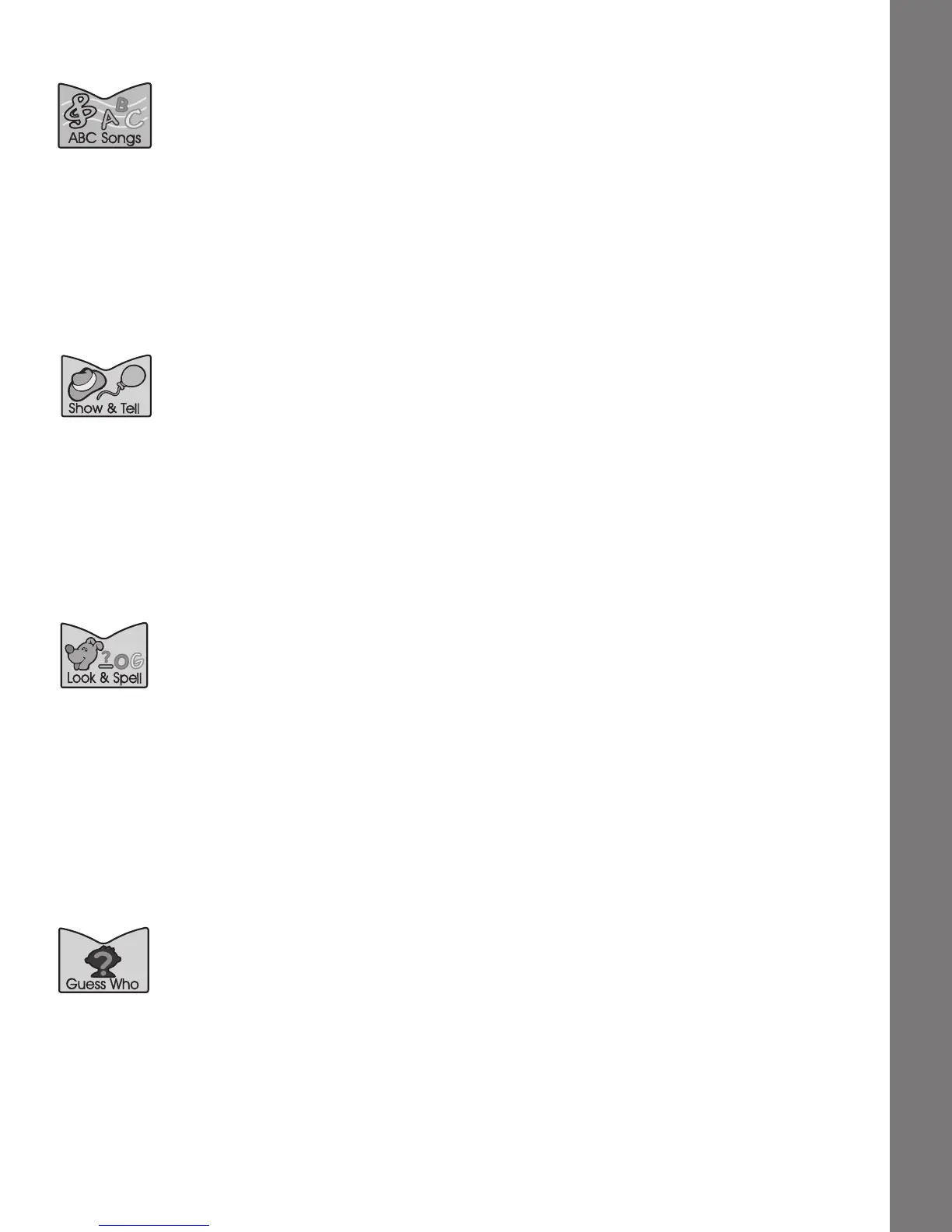Activities
7
ABC SONGS
1. In this activity, you will get to hear fun songs from the different
students in the class. Listen carefully and then press the LETTER
BUTTON that matches the student in the song.
2. Press the TEACHER to hear a hint if you have trouble finding a
student.
SHOW & TELL
1. In this activity, you will be able to learn about interesting things
that each of the students has brought to class. Press any one the
26 LETTER BUTTONS and hear what unique object that student
has brought.
2. Press the TEACHER to hear the opening phrase again.
LOOK & SPELL
1. In this activity, you will learn how to spell by using the letters of the
alphabet. The Teacher will tell you a word and it will appear on the
LCD screen with the first letter missing. You must then press the
correct LETTER BUTTON that completes the word.
2. Press the TEACHER to hear the correct answer if you are having
trouble.
GUESS WHO
1. In this activity, you will have to listen to the Teacher’s clues and
then find the student that he is describing. Look carefully at the
students, and when you know the one that the Teacher is
describing, press the LETTER BUTTON for that student.