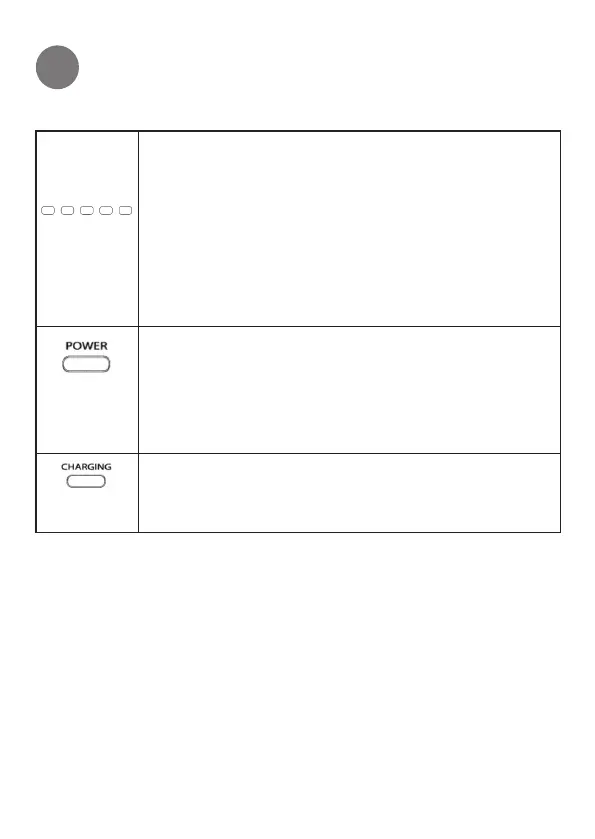Parent unit lights
• 3 green lights and 2 red lights indicating the
sound level detected by the baby unit.
• Green lights indicate a moderate level of sound
is detected.
• Red lights indicate a higher level of sound is
detected.
• More lights turn on when the sound level
detected increases.
• Off when the parent unit is off.
• On in green steadily when the parent unit is on
and is linked to the baby unit.
• Flashes in green when there is no link between
the baby unit and parent unit.
• On in red steadily when the parent unit is
charging.
• Flashes in red when the battery is low.
Overview - Parent unit