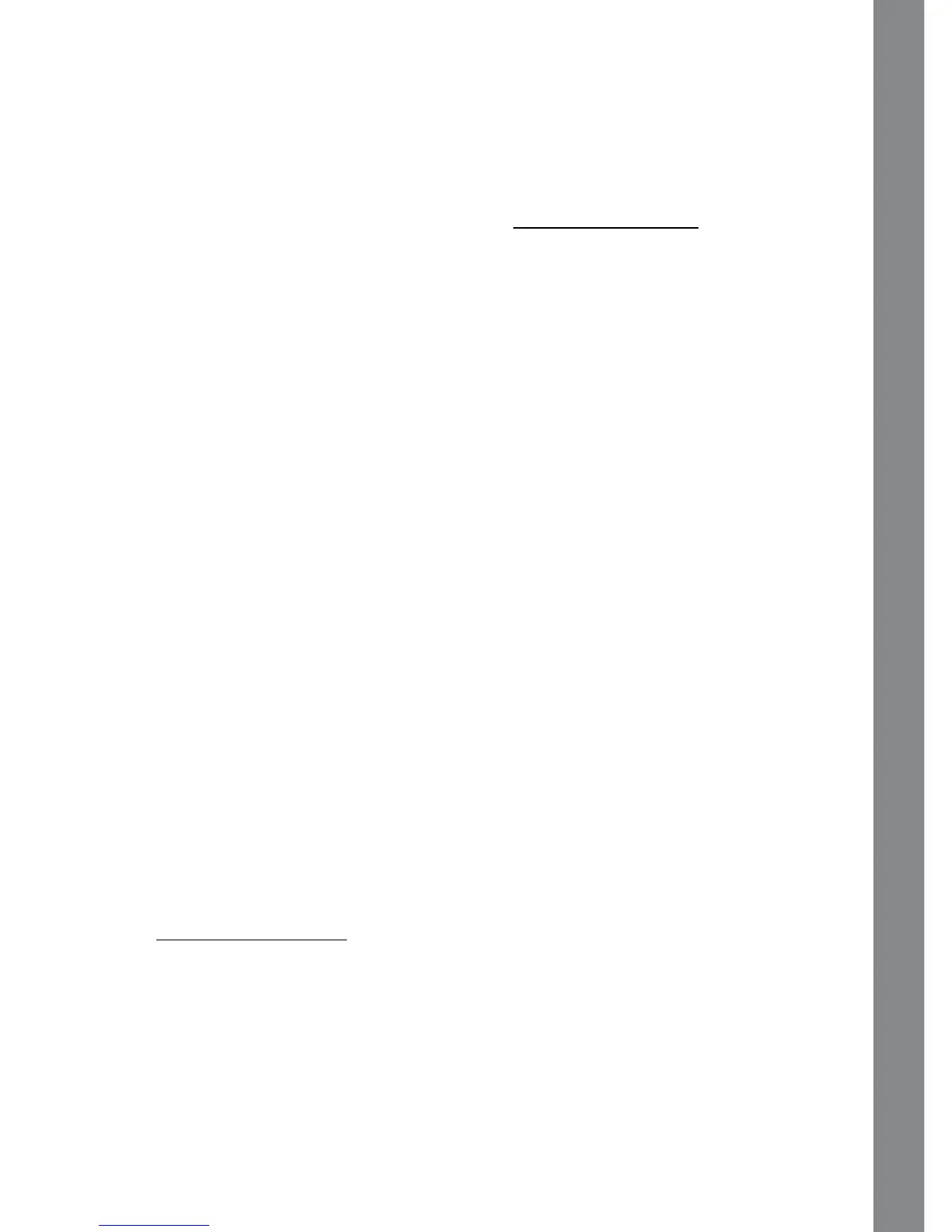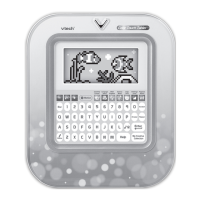TECHNICAL SUPPORT
20
TROUBLESHOOTING
1. If your Brilliant Creations Advanced Notebook
TM
stops working or does not turn on:
• Checkyourbatteries.Makesurethebatteriesarefreshandproperlyinstalled.
• Insertthetipofapaperclip(orasimilarobjectwithoutasharptip)intothesmallhole
located on the bottom of the unit labeled “Reset”
• Ifyouarestillhavingproblems,visitourwebsiteatwww.vtechkids.com for troubleshooting
tips.
2. If when pressing the On/Off button, nothing happens:
• Makesureyourunitispluggedin.
• Ifyouareusingbatteries,checktoseethattheyarealignedcorrectly.
3. If you turn the unit on, but cannot see anything on the screen:
Adjust the contrast switch to adjust the darkness of the screen.
4. If you can’t hear any sound:
Adjust the volume switch to adjust the sound level of the speaker.
5. If the screen is frozen and not responding to any input:
Use the tip of a paper clip (or a similar object without a sharp tip) to gently insert into the
Reset hole.
TECHNICAL SUPPORT
If you have a problem that cannot be solved by using this manual, we encourage you to
visit us online or contact our Consumer Services Department with any problems and/or
suggestions that you might have.
A support representative will be happy to assist you. Before requesting support, please be
readytoprovideorincludetheinformationbelow:
• Thenameofyourproductormodelnumber(themodelnumberistypicallylocatedon
the back or bottom of your product).
• Theactualproblemyouareexperiencing.
• Theactionsyoutookrightbeforetheproblemoccurred.
Internet: www.vtechkids.com
Phone:1-800-521-2010intheU.S.or1-877-352-8697inCanada
OTHER INFO
DISCLAIMER AND LIMITATION OF LIABILITY
VTech
®
ElectronicsNorthAmerica,L.L.C.anditssuppliersassumenoresponsibilityforany
damage or loss resulting from the use of this handbook. VTech
®
ElectronicsNorthAmerica,
L.L.C. and its suppliers assume no responsibility for any loss or claims by third parties that
may arise through the use of this software. VTech
®
ElectronicsNorthAmerica,L.L.C.andits
