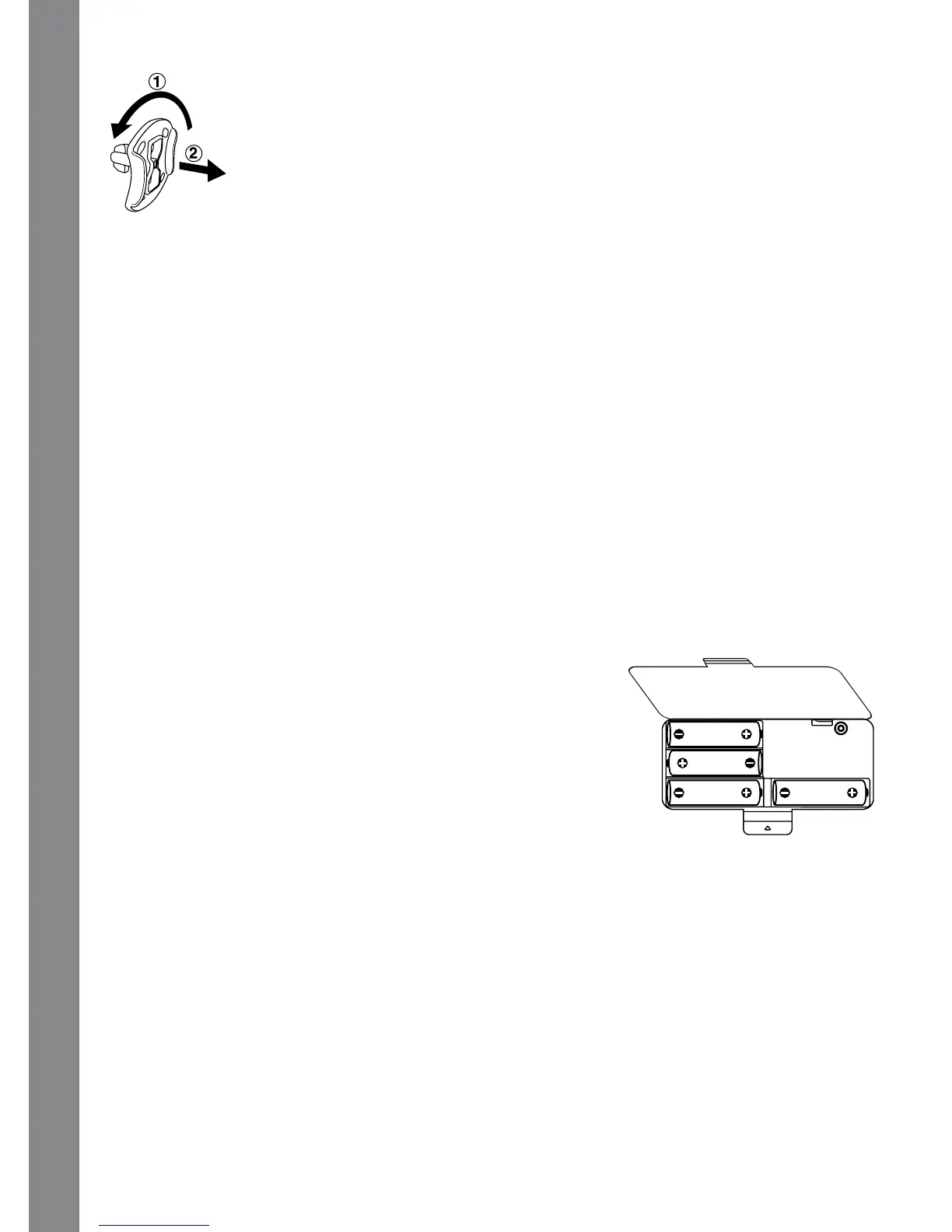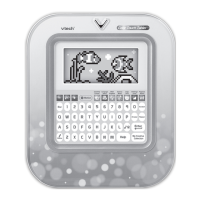BATTERY INSTALLATION
3
Unlock the packaging locks:
1. Rotate the packaging locks 90 degrees counterclockwise
2. Pull out the packaging lock
Demo strip removal:
When the product is taken out of the packaging, please remove the demo strip from the
unit to activate normal play mode.
GETTING STARTED
POWER SOURCE
The VTech
®
Brilliant Creations Advanced Notebook
TM
operates on 4 “AA” sized
batteries (AM-3/LR6) or a VTech
®
9V adaptor (sold separately). The “AA” sized batteries
included in the unit are for demo purposes only and are not long-life batteries.
If you are using a power supply adaptor, please remember to empty the battery slot
first. Before playing, please make sure the plastic strip is removed from the bottom
of the unit.
BATTERY INSTALLATION
NOTE: For best performance, remove all factory-installed
batteries and use new, alkaline batteries.
1. Make sure the unit is turned OFF.
2. Locate the battery cover on the bottom of the unit and
open it.
3. Insert 4 “AA” sized batteries as illustrated.
4. Close the battery cover.
BATTERY NOTICE
• Theuseofnewalkalinebatteriesisrecommendedformaximumperformance.
• Non-rechargeablebatteriesarenottoberecharged.
• Rechargeable batteries are to be removed from the toy before being charged (if
removable).
• Rechargeablebatteriesareonlytobechargedunderadultsupervision(ifremovable).
• Donotmixoldandnewbatteries.
• Donotmixbatteriesofdifferenttypes:alkaline,standard(carbon-zinc)orrechargeable
(nickel-cadmium).
• Onlybatteriesofthesameorequivalenttypeasrecommendedaretobeused.
• Batteriesaretobeinsertedwiththecorrectpolarity.
• Exhaustedbatteriesaretoberemovedfromthetoy.
