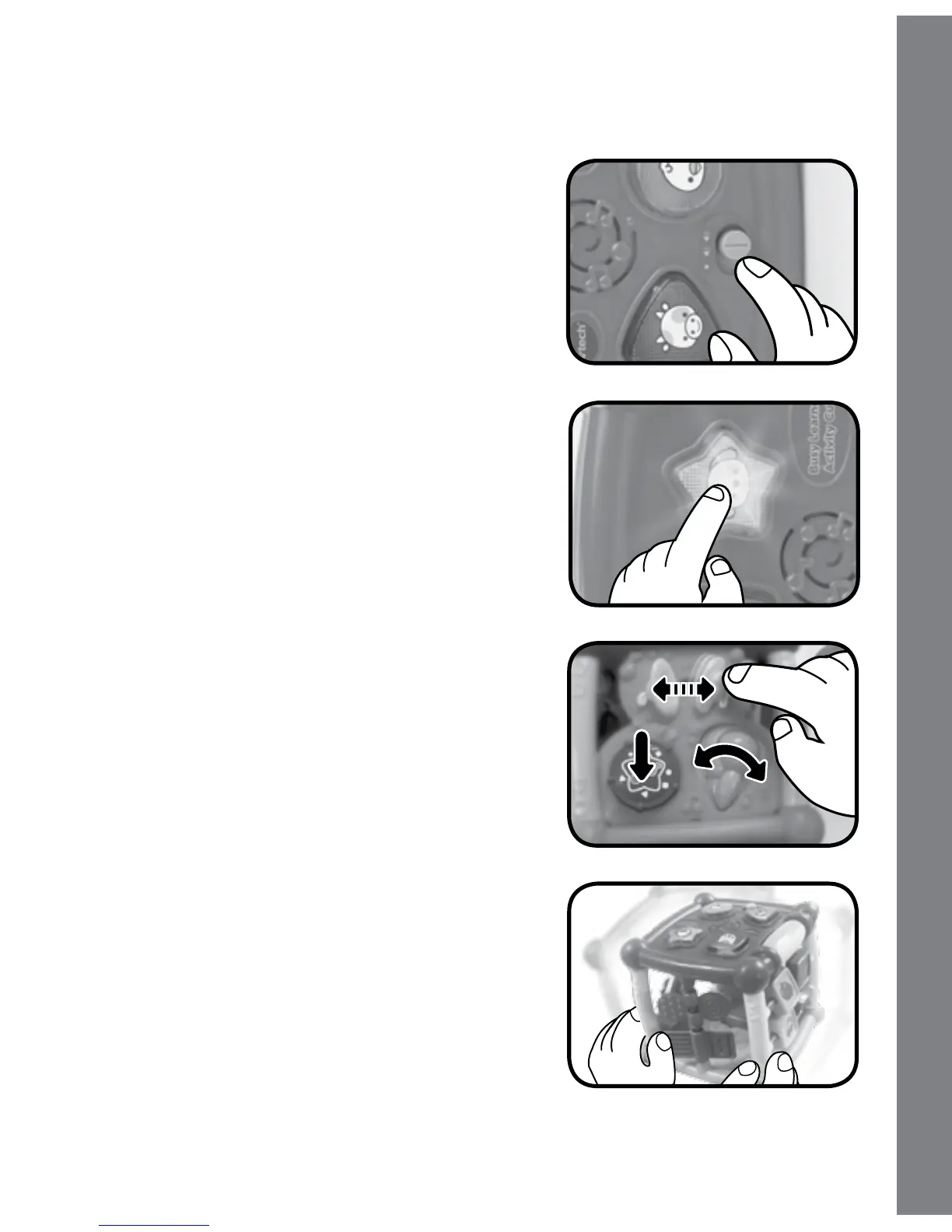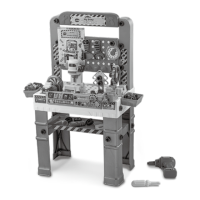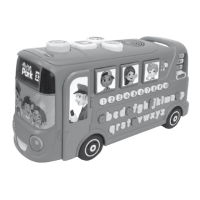5
ACTIVITIES
1. Slide the on/off/volume control
switch to turn the unit on. You will
hear a playful sound, a fun sing-along
song and a phrase. The lights will flash
with the sounds.
2. Press the light-up shape buttons to
learn animal names, animal sounds,
shapes and hear playful sing-along
songs and music. The lights will flash
with the sounds.
3. Press, slide or twist the instruments
to learn colors, instrument names,
instrument sounds and hear a variety
of melodies. The lights will flash with
the sounds.
4. Shake the cube to activate the motion
sensor and hear a variety of fun
sounds. The lights will flash with the
sounds.
Activities