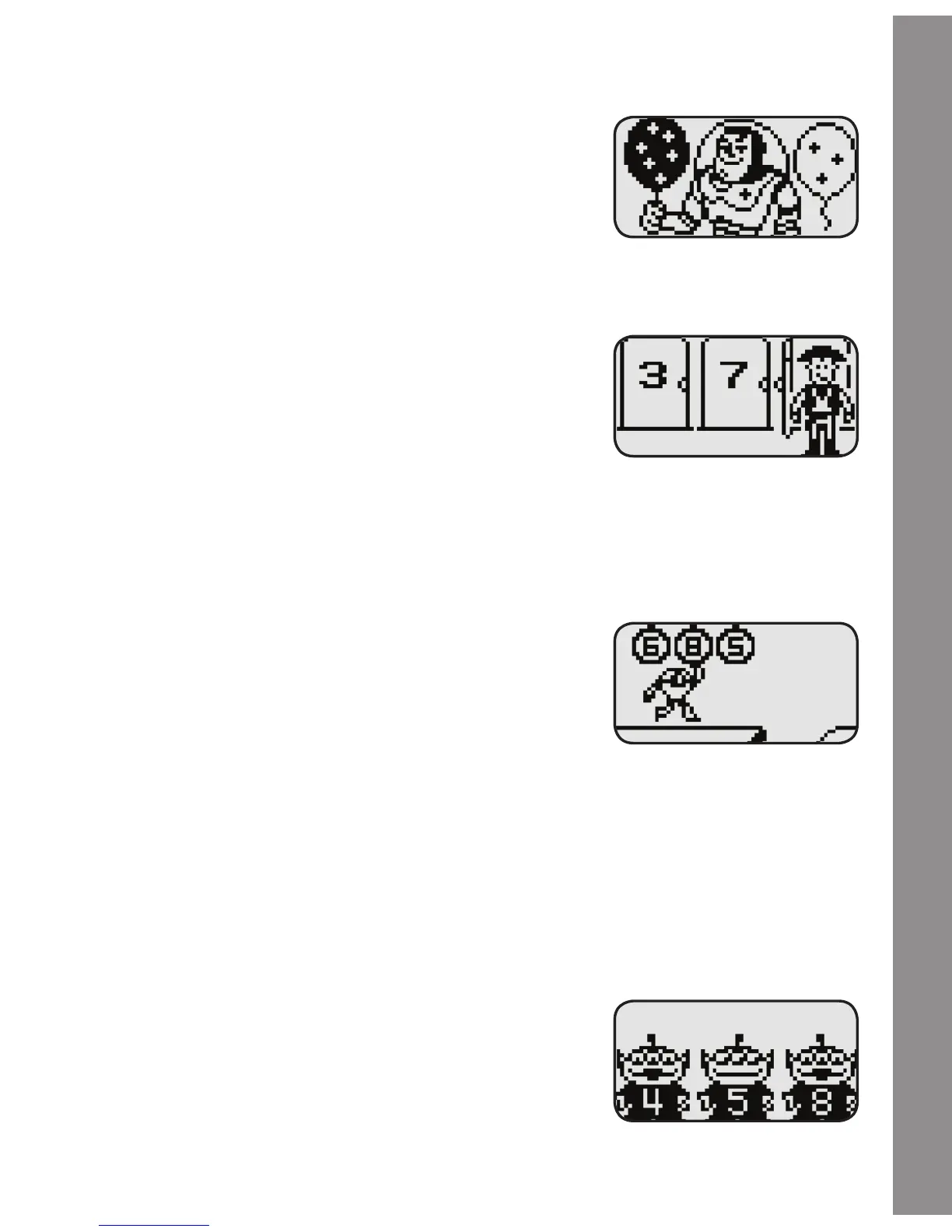11. More or Less
There are two balloons shown each time with
some dots on them. Listen to each instruction
and choose the correct balloons. Move the
mouse left or right to select and press Enter to
choose.
12. Number Doors
Woody went through one of the doors, but
Buzz Lightyear is not sure which one. There are
three doors on the screen, each with a different
number. Find the correct door according to the
instruction. Move the mouse left or right and
press Enter to choose, or press the matching
Number Button to answer.
13. Largest Number
Buzz Lightyear will run onto the screen to find
three handles, each with a number on them.
Help Buzz Lightyear find the largest number
by moving the mouse left or right and press
Enter to choose, or press the matching Number
Button to answer. When the answer is correct,
Buzz Lightyear will jump up and grab the
correct handle to swing across the chasm.
When the answer is incorrect, Buzz Lightyear
won’t make it all the way across!
14. Smallest Number
The screen shows three aliens, each with a
number on them. Listen to the instruction and
find the smallest number. Move the mouse left
or right and press Enter to choose, or press the
matching Number Button to answer. When the
10
Activities
