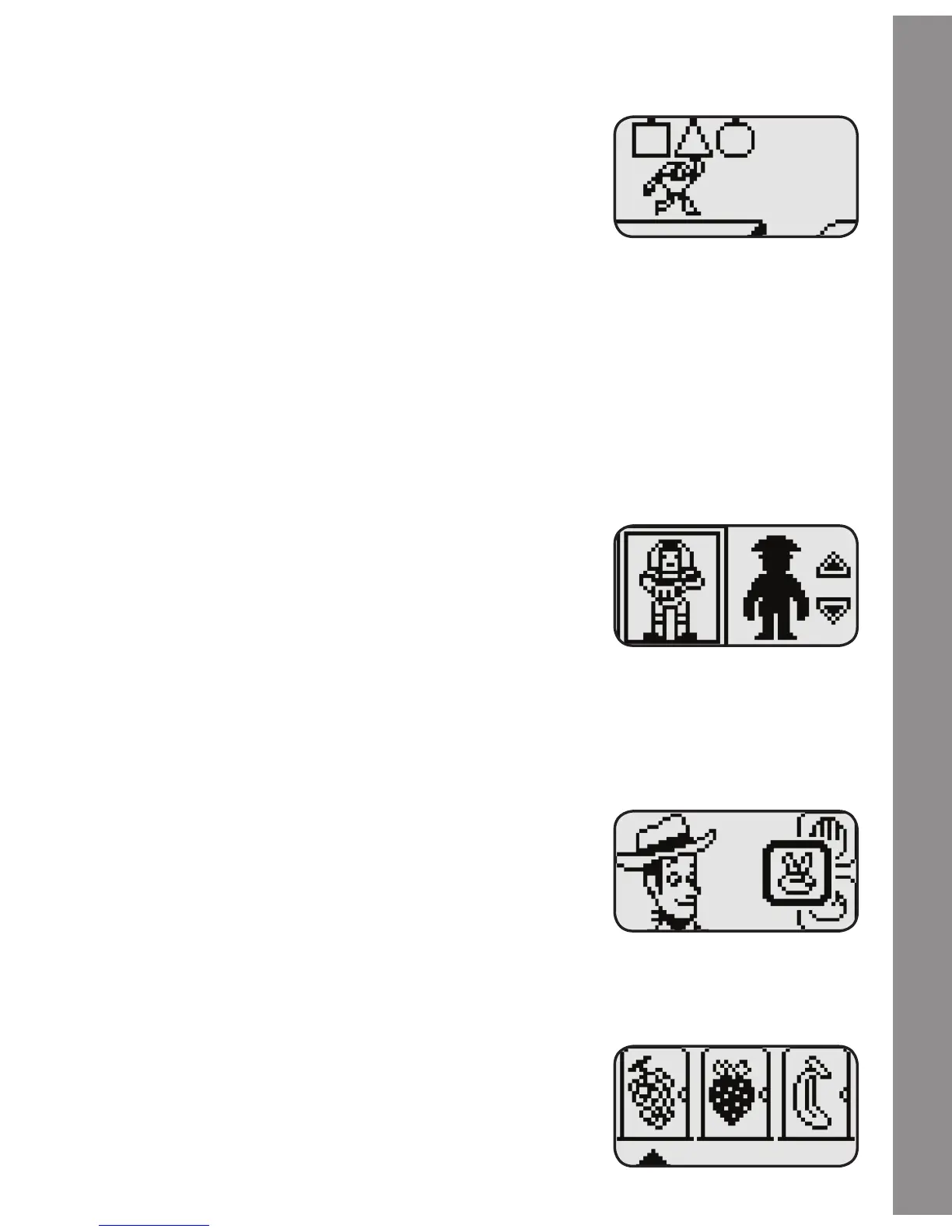23. Grab the Shapes
Buzz Lightyear will run onto the screen to find
three handles, each one a different shape.
Help Buzz Lightyear find the correct shape by
moving the mouse left or right and press Enter
to choose. When the answer is correct, Buzz
Lightyear will jump up and grab the correct
handle to swing across the chasm. When the
answer is incorrect, Buzz Lightyear won’t
make it all the way across!
Category 4: Games
24. Matching Shadows
Hamm is taking some photos of Buzz, Woody
and the aliens. A photo of one character will
appear on the left, then some shadows will
appear one by one on the right. Find the
matching character’s shadow by moving
the mouse up or down and press Enter to
choose.
25. Rock, Paper, Scissors
Play rock, paper, scissors with Woody or Buzz
Lightyear. Move the mouse left or right and
press Enter to choose a character. Choose an
action by moving the mouse up or down and
press Enter to watch who has the winning
hand!
26. Fruit Find
Woody went through one of the doors, but
Buzz Lightyear is not sure which one. There
are three doors on the screen, each with a
13
Activities
