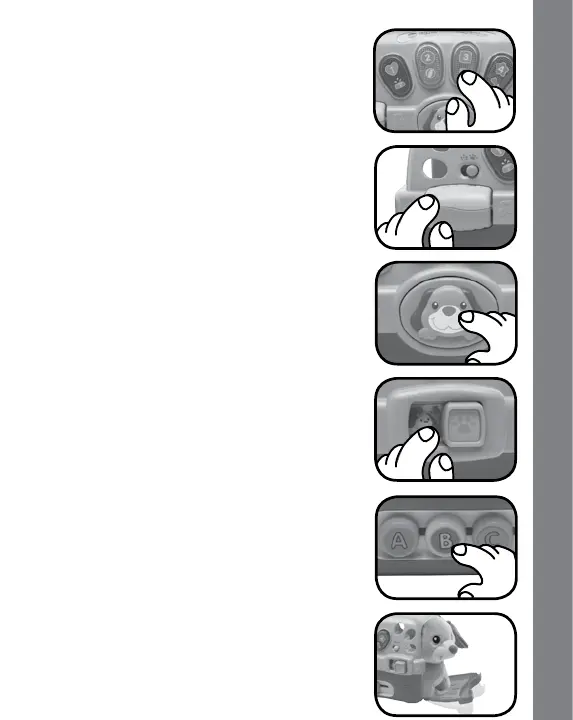7
2. Press the piano keys to learn numbers,
colors, shapes and objects in the Learning
Mode and hear playful phrases in the Pet Care
Mode. The lights will flash with the sounds.
3. Spin the roller to hear a variety of fun
sounds in both modes. The lights will flash
with the sounds.
4. Press the puppy button to hear playful
phrases and sounds in the Learning Mode
andanswersimplequestionsinthePetCare
Mode. The lights will flash with the sounds.
5. Slide the peek-a-boo slider to see fun
surprises and hear playful phrases in both
modes. The lights will flash with the sounds.
6. Slide the ABC beads to learn letters and
hear fun melodies in the Learning Mode and
hear a variety of fun melodies in the Pet Care
Mode. The lights will flash with the sounds.
7. Open or close the pet carrier door to hear
playful responses and learn opposites in
both modes. The lights will flash with the
sounds.
Activities