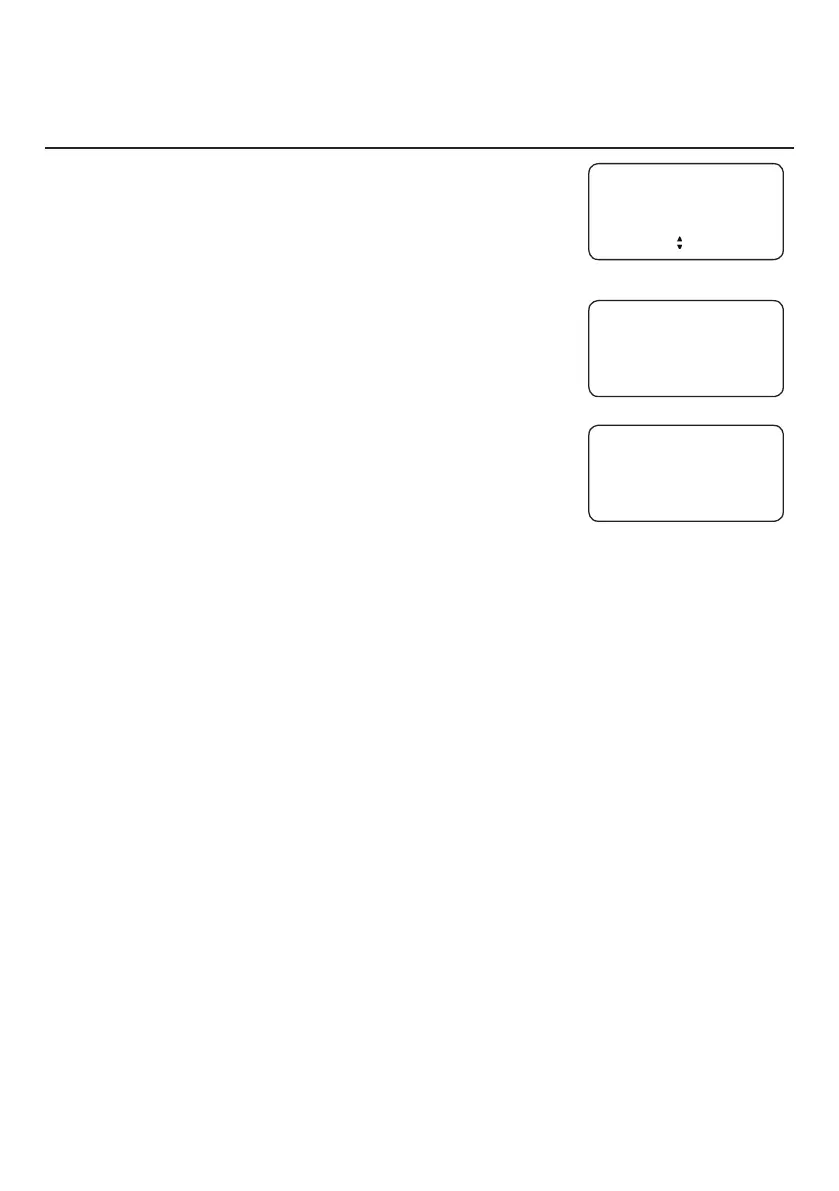23
Directory
Delete directory entries
Delete a directory entry
1. Search for the desired directory entry (see Review
directory entries on page 21).
2. Press DELETE to delete the displayed entry. Then the
screen displays DELETE ENTRY?
3. Press SELECT, the screen then displays DELETED. You
cannot retrieve a deleted entry.
CHRISTINE SMITH
8887227702
DELETE ENTRY ?
DELETED
