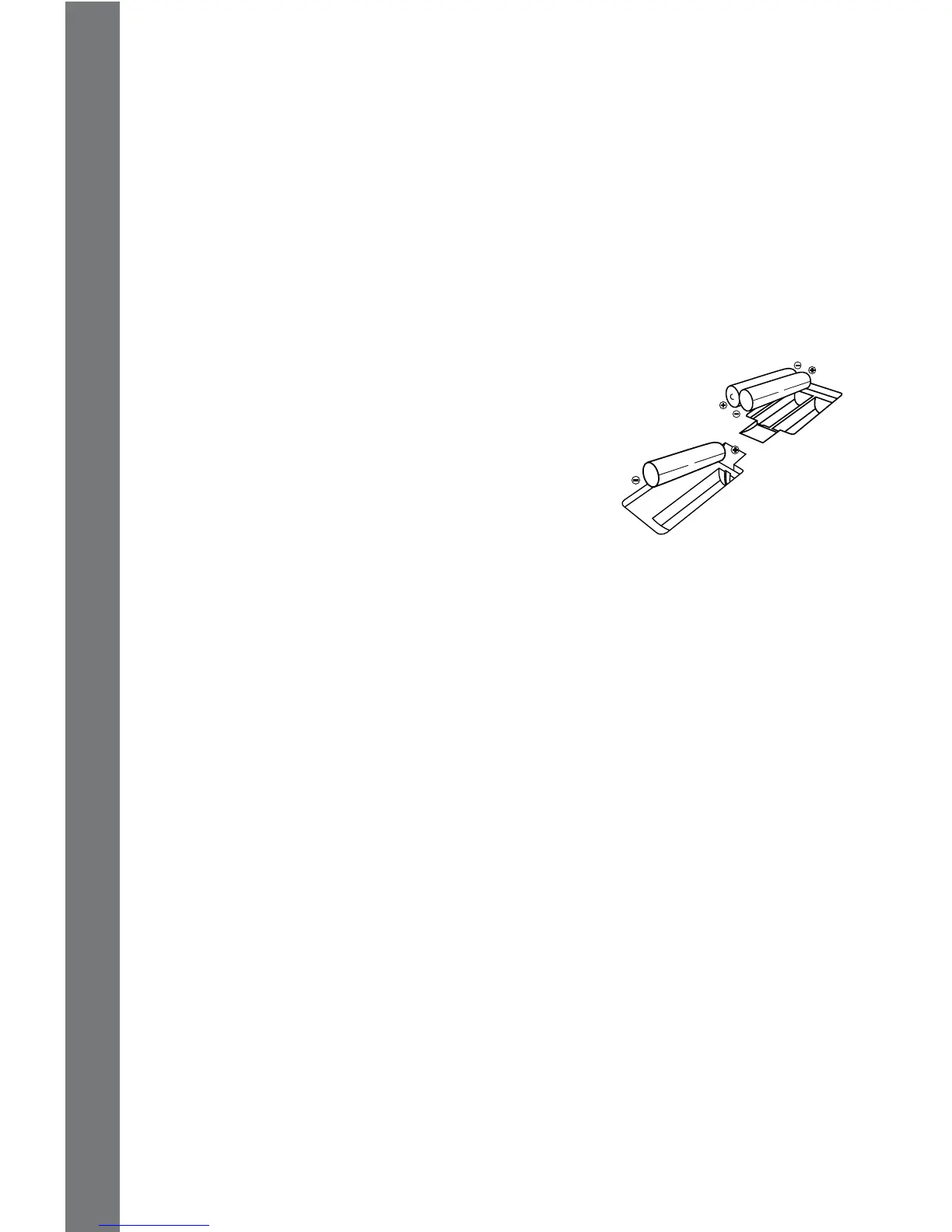4
WARNING:
All packing materials, such as tape, plastic sheets,
packing lockers, wire ties and tags are not part of this
toy, and should be discarded for your child’s safety.
Note:
Please keep user’s manual as it contains important information.
GETTING STARTED
POWER SOURCE
The Challenger Laptop™ operates on 3 “AA” size batteries (AM-
3/LR6) or a VTech
®
9V adaptor (sold separately).
BATTERY INSTALLATION
1. Make sure the unit is turned OFF.
2. Locate the battery covers on the bottom of
the unit and open them.
3. Insert 3 new “AA” batteries (AM-3/LR6) as
illustrated.
RECHARGEABLE BATTERIES ARE NOT RECOMMENDED.
4. Close the battery covers.
NOTE: For best performance, remove all factory-installed batteries
and use new, alkaline batteries.
Important: When replacing the batteries, you will lose all information
stored in the unit.
BATTERY NOTICE
• The use of new alkaline batteries is recommended for maximum
performance;
• Non-rechargeable batteries are not to be recharged.
• Rechargeable batteries are to be removed from the toy before
being charged (if removable).
• Rechargeable batteries are only to be charged under adult supervision
(if removable).
• Different types of batteries or new and used batteries are not to
be mixed.
• Only batteries of the same or equivalent type as recommended
are to be used;
• Batteries are to be inserted with the correct polarity.
• Exhausted batteries are to be removed from the toy.
• The supply terminals are not to be short-circuited.
GETTING STARTED
