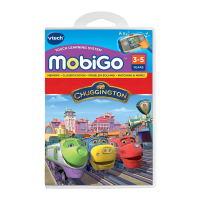12
28. Smallest Number
Find the smallest number to help Wilson load his
wagon. Use the left and right ARROW BUTTONS
to select your answer and press the ENTER
BUTTONtoconrmorusetheNUMBER BUTTONS to answer. Press
the HELP BUTTON for a useful hint.
CATEGORY 4: GAMES
29. Track Training
Wilson has a delivery task. Follow the ashing
arrow to help him select the correct track. Use
the ARROW BUTTONS to play. Press the HELP
BUTTON for a useful hint.
30. Tool Matching
Match the shadow with the picture to nd the
correct tool to xthe engine. Use the leftand
right ARROW BUTTONS to select your answer
and press the ENTER BUTTONtoconrm.PresstheHELP BUTTON
to hear the instruction repeated.
31. Recycling
Irving is recycling. Look at the object displayed at
thetopandndthematchingobjectstorecycle
them. The objects will scroll along automatically.
Press the ENTER BUTTON when the matching object is shown
inside the frame to recycle it. Press the HELP BUTTON to hear the
instruction repeated.
32. Ice Cream Memory
Help Frostini serve the correct ice cream by
remembering the picture and choosing the correct
one from three choices. Use the left and right ARROW
BUTTONS to select your answer and press the ENTER BUTTONtoconrm.
Press the HELP BUTTON to hear and see the instruction repeated.
ACTIVITIES
