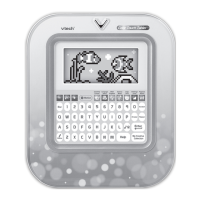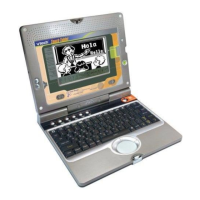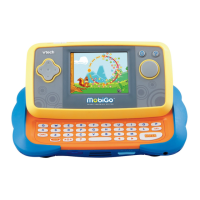Do you have a question about the VTech Touch & Chat Light-Up Phone and is the answer not in the manual?
Identifies and explains the function of key buttons and switches on the phone.
Important safety warnings regarding packing materials and the parent's guide.
Step-by-step instructions for removing the packaging lock for safety.
Detailed instructions for safely installing and replacing batteries in the unit.
Crucial safety guidelines for handling, using, and disposing of batteries.
How to turn the unit On and Off using the designated switch.
Explains how to switch between Learning and Video Call modes.
Details the automatic power-down feature to preserve battery life.
Description of learning apps for numbers, shapes, and interactive play.
How to use the call and end call buttons to simulate phone usage.
Instructions for making pretend video calls with animal characters.
How to use the call and end call buttons to simulate a video call.