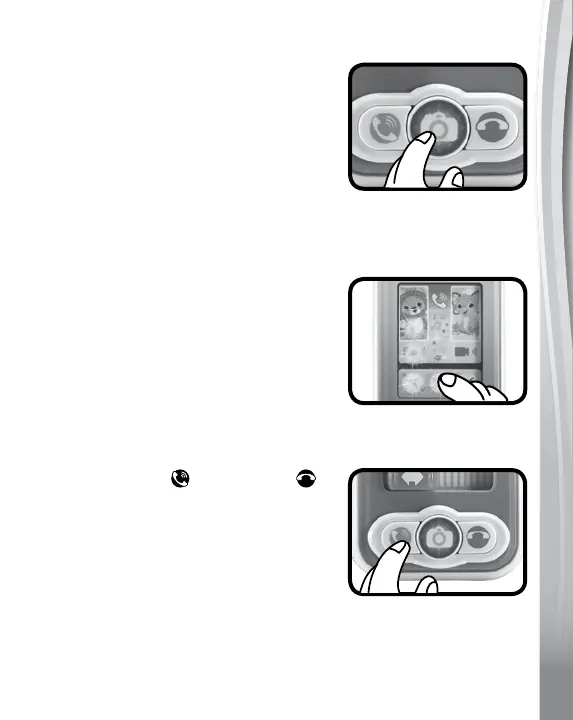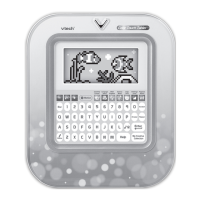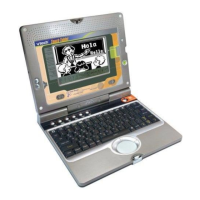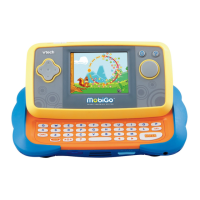8
8
8
3. Camera Button
Press the Camera Button to hear fun
sounds and phrases.
Video Call Mode
1. Animal Friends
Slide the mode switch to Video Call
mode and press the lion or elephant to
pretend to make a video call and hear
their greeting, or press an emotion icon
forfunsounds.Slideyourngeracross
the touch screen continuously to hear
playful sounds as the lights follow your
ngers.
2. Call and End Call Buttons
Press the Call and End Call
Buttons to imitate a video call.
