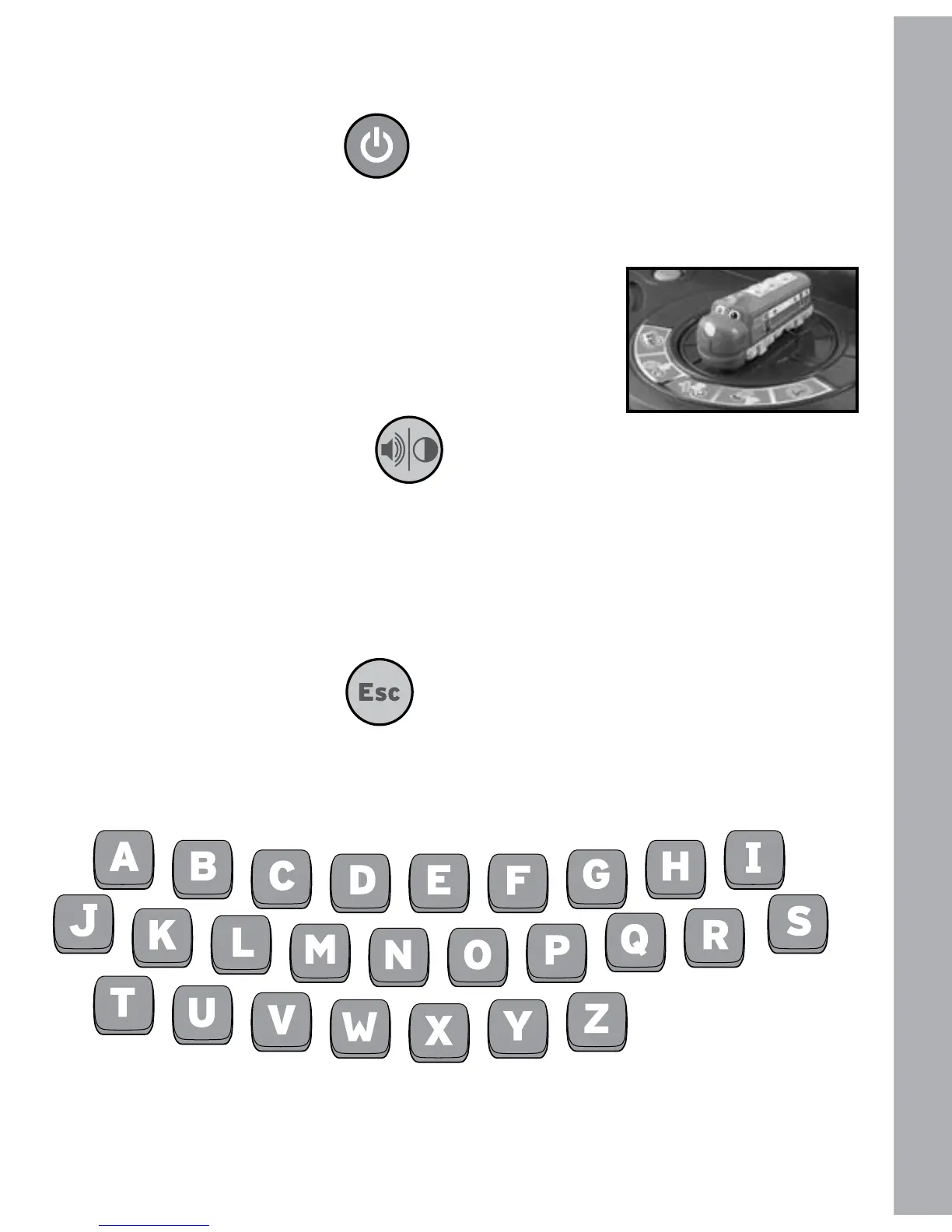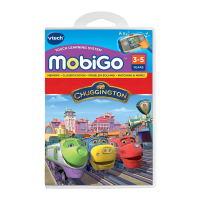5
PRODUCT FEATURES
1. ON/OFF BUTTON
To turn the unit ON, press the ON/OFF BUTTON.
Press the ON/OFF BUTTON again to turn the unit OFF.
2. WILSON CATEGORY SWITCH
Turn the WILSON CATEGORY SWITCH to
choose one of the ve learning categories:
Explore and Learn, Language, Numbers,
Games or Adventure.
3. SETTINGS BUTTON
Press the SETTINGS BUTTON to adjust the volume level, screen
contrast, or to turn the background music on or off.
Therearevesettingsforthevolumelevelandscreencontrast.
Use the ARROW BUTTONS to change the settings and press the
ESCAPE BUTTON or the ENTER BUTTONwhenyouhavenished.
4. ESCAPE BUTTON
Press this button to go back to the previous screen.
5. LETTER BUTTONS
Press any of the LETTER BUTTONStoheartheletteridentiedor
to answer questions in related activities.
PRODUCT FEATURES
