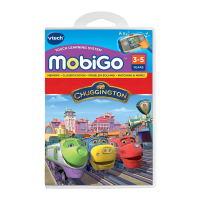8
06. Learn Letter Order
Press a LETTER BUTTON to learn about letter
order.
07. Learn Number Order
Press a NUMBER BUTTON to learn about number
order.
08. Word Exploration
Use the up and down ARROW BUTTONS to select
a word to learn. A picture of the selected object
will be shown.
CATEGORY 2: LANGUAGE
09. Small Letter Finder
Koko needs to deliver the newspaper into the
correctmailbox.Listentotheinstructionandnd
the mailbox with the small letter that you hear.
Use the left and right ARROW BUTTONS to select your answer and
press the ENTER BUTTONtoconrm.PresstheHELP BUTTON to
see the requested letter.
10. Capital Letter Finder
Koko needs to deliver the newspaper into the
correctmailbox.Listentotheinstructionandnd
the mailbox with the capital letter that you hear.
Use the left and right ARROW BUTTONS to select your answer and
press the ENTER BUTTONtoconrm.PresstheHELP BUTTON to
see the requested letter.
11. Letter Collection
Listen to the instruction and help Wilson collect
veoftherequestedlettersastheyfall.Usethe
left and right ARROW BUTTONS to move Wilson
on the screen to collect the letters. Press the HELP BUTTON to
see the requested letter.
ACTIVITIES
