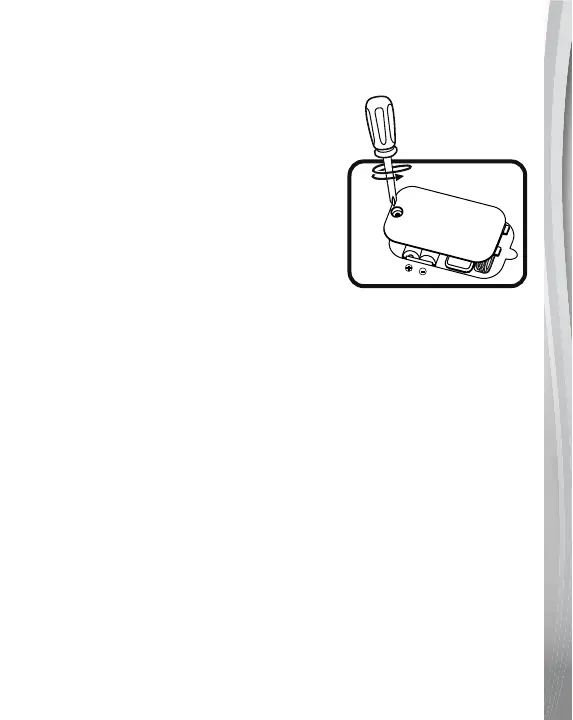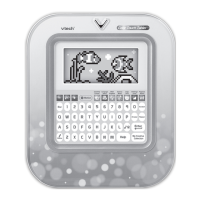4
BATTERY NOTICE
• Usenewalkalinebatteriesformaximumperformance.
• Useonlybatteriesofthesameorequivalenttypeasrecommended.
• Donotmixdifferenttypesofbatteries:alkaline,standard(carbon-zinc)
or rechargeable, or new and used batteries.
• Donotusedamagedbatteries.
• Insertbatterieswiththecorrectpolarity.
• Donotshort-circuitthebatteryterminals.
• Removeexhaustedbatteriesfromthetoy.
• Removebatteriesduringlongperiodsofnon-use.
• Donotdisposeofbatteriesinfire.
• Donotchargenon-rechargeablebatteries.
• Removerechargeablebatteriesfromthetoybeforecharging
(ifremovable).
• Rechargeable batteries are only to be charged under adult
supervision.
GETTING STARTED
BATTERY INSTALLATION
1. Make sure the unit is turned OFF.
2. Locatethebatterycoveronthe
bottomoftheunit.Useascrewdriver
to loosen the screw.
3. Install2newAA(LR6/AM-3)
batteries following the diagram inside
thebatterybox.(Theuseofnew
alkaline batteries is recommended for
maximumperformance.)
4. Replacethebatterycoverandtighten
the screw to secure.
