Disney elements © Disney
© 2008 VTech
Disney elements © Disney Based on the “Winnie the Pooh” works by A.A. Milne and E.H. Shepard.
Thank you for purchasing the Disney Create-A-Story™ system ! Create-A-Story™ will
bring your child to a wonderful world of reading and make Disney stories come to life!
Featuring the cast of characters from Disney, this book uses a smart pen, cartr idge,
and two books to engage children in learning and storytelling! There are two ways to
play Create-A-Story
TM
. It c an either be played while on the go, or it can plug directly
into the TV!
Join the magic of Disney’s stories and bring your child on a learning journey full of creativity,
imagination and FUN!
INCLUDED IN THIS PACKAGE
• One Create-A-Story™ Console
• One
Create-A-Story™ Cartridge
• One
Create-A-Story™ Book
• One
Read-A-Story™ Book
• One Hardware User ’s Manual
• One Software User’s Manual
• One AV Cable
WARNING: All pa cking mate rials suc h as tape, pl astic she ets, wire ti es and tags ar e not
part of th is toy and shou ld be disc arded for yo ur child’s sa fety.
BATTERY INSTALLATION
• Make sure the unit is turned OFF.
• Locate the batter y cover at the back of
Create-A-Story™.
• Insert 4 X 1.5 V AM- 3 size “AA” or LR6
batteries as illustrated.
• Replace the bat tery cover.
Note: When Create-A-Story™ is ru nning low on b atterie s, you may see thi s icon
appear o n the r ight cor ner of t he TV s creen. T his ind icates t hat batt ery pow er is low,
and you sho uld repl ace the b atterie s soon. Ba ttery time rema ining on ce the ic on first
appears i s approxim ately 10-3 0 minutes, dependi ng on the ty pe of batte ries in use. I f
the bat teries are exhaus ted, th e icon will st ay on s creen fo r 5 sec onds, a nd then will
turn off au tomatic ally.
BATTERY NOTICE
• Install batter ies correc tly obser ving the polarity (+, ) signs to avoid leakage.
• Do not mix old and new batteries.
• Do not mix bat teries of different types : alkaline, standard (carbon-zinc) or
rechargeable (nickel-cadmium).
• Remove the batteries from the equipment when the unit will not be used for an
extended period of time.
• Always remove exhausted batteries from the equipment.
• Do not dispose of batteries in fire.
• Do not attempt to recharge ordinary bat teries.
• The supply terminals are not to be short-circuited.
• Only batteries of the same and equivalent t ype as recommended are to be used.
WE DO NOT RECOM MEND THE USE OF RECHARGEABLE BATTERIES.
AC/DC ADAPTOR
• Use a VTech
®
9V 300mA AC/DC adaptor or a standard AC/DC adaptor
with equivalent specification.
• Make sure the unit is turned
OFF.
• Plug t he power jack into the 9V DC socket.
• Plug t he AC adaptor into a wall socket.
Note: The use of an adaptor will override the batter ies. When the toy is not going to be in use
for an exten ded perio d of time, unp lug the ada ptor.
Music On/Off Button
Press this button to turn
the background music
on or off.
PRODUCT FEATURES
Book Insert
Place a book into this area
to begin play.
Help Button
Press this button to hear
helpful instructions.
AC/DC Adaptor Jack
You can use an AC/DC adaptor as
a power source.
TV Mode Signal
This lights up when the TV
Mode is in use and both
ends of the AV cable are
connected properly.
Pen Cable Storage
Slide the pen cable inside to
keep it stored neatly.
Headphone Jack
This allows you to hear only through a
pair of headphones (not included).
Volume Buttons
Press the up arrow to increase
the volume, or press the down
arrow to decrease the volume.
Cartridge Slot
Insert the cartridge into this
slot to begin play. Please note
a cartridge must be inserted
before you can turn the
console on.
On/Off Switch
Slide the switch to the left to
turn the console on and lock
the cartridge into place. Slide
the switch to the right to turn
the console off and unlock the
cartridge.
Battery Compartment
Please refer to Page 5 for
more information.
Smart Pen
Use the pen to touch the
pages and play.
Microphone Jack
This allows you to plug a microphone into the
console (mono microphone sold separately).
4
Create-A-Story™
Console
Read-A-Story™ Book
Create-A-Story™
Cartridge
AV Cable
Create-A-Story™ Book
Software
User’s Manual
Hardware
User’s Manual
2
INTRODUCTION GETTING STARTED
AV Jack
Plug the AV cable into
this jack.
5
Lock
This mechanism locks
a book into the console
when the console is
closed.
Speaker
3
Note: The On/Off Switch
protects the console from any
disturbances.
Please always insert the cartridge
first before you turn the system
on. Also, always turn the system
off before removing the cartridge.
1
Der Pr,
g eang s t gret g c gv r cl.
’s y togr t Dn, VT
®
dvlpe Cret-A-
Stry™.
N c tc rs cm v r cl’s
magni t r nv roac t eang.
Digne t r cl’s crevty n, Cret-A-
Stry™ lws r cl t l tr w le
avr by chng t lmts t try uc s
ng, rs, n acis t tr vt Dn
chractrs.
A VT
®
r decte t ng r cl
scvr tr gs. W th r r r
iuly dvlpe roucts th ncrag acv ns
tru magnv lay.
Sncrly,
Ji Fzgrl
Vc Prid, Mrkng
VT Elers, NA

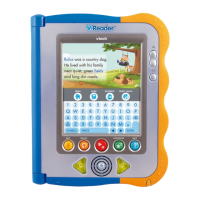




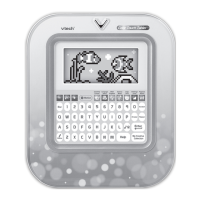





