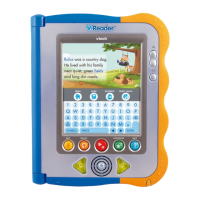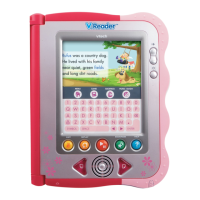A
audrey03Jul 30, 2025
What to do if VTech V.Reader Interactive E-Reading System has no screen display after pressing ON/OFF button?
- CCatherine SmithJul 30, 2025
If the VTech Toy displays no screen after pressing the ON/OFF button, there might be a few reasons. First, the battery power may be low, so try replacing the battery. Second, ensure that batteries are correctly installed in both battery compartments. Finally, make sure the AC adapter is securely connected to both the V.Reader and the power source.