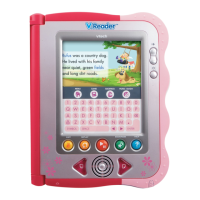7
Storybook Cartridge
If a V.Reader
TM
storybook cartridge is inserted properly, you will see it displayed
as a book in the System Menu. Touch the book to read the story and play reading
games.
Backpack
Touch the Backpack icon to see what you have saved on your V.Reader
TM
. The
stored items will be listed on the screen. Please see page 12 for details on how
to download items to your V.Reader
TM
.
Certicates
You can download certicates as rewards for doing well in the Reading Games.
Touch the Certicate icon to see your certicates.
Game
Touch the Game icon to play a built-in reading
game. Touch the moles to ll in the missing
letters in the word. If a storybook cartridge is
inserted, the game will include words from that
cartridge’s Story Dictionary.
Setup
Touch the Setup icon to change your personal
information, including name, avatar and
welcome message.
My Name
: Input your name.
My Avatar
: Choose an avatar.
Welcome Message: Input a welcome
message.
ACTIVITIES
Once you have entered the storybook cartridge by selecting the book icon in the
System Menu, there are three ways to play: Watch the Story, Reading Games
and Story Dictionary. Touch an icon to choose.
Watch the Story
: Read or listen to the whole story while watching the
animations.
Reading Games
: Play 8 story-related reading games.
Story Dictionary
: Learn the denitions of vocabulary words in the story.
