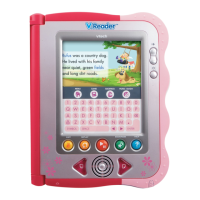4
FEATURES FUNCTION
Storybook Cartridge Slot Insert the V.Reader
TM
storybook cartridge into the slot
to read and play.
SD Card Slot Insert an SD card (not included). Please see pages 11
&12 for more information.
Battery Compartment Insert 4 “AA” batteries. For battery installation
instructions, please see the next section.
GETTING STARTED
Battery InstallationBattery Installation
• Make sure the unit is turned off.
• Locate the battery cover on the back of the unit and
remove it as shown in image 1.
• Insert 4 “AA” batteries as shown in image 2.
• Make sure to replace the battery cover.
Battery NoticeBattery Notice
• The use of new alkaline batteries is recommended for maximum
performance.
• Non-rechargeable batteries are not to be recharged.
• Rechargeable batteries are to be removed from the toy before being charged
(if removable).
Storybook Cartridge Slot
SD Card Slot
Battery Compartment
Battery Cover
1
2
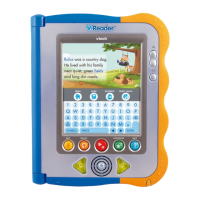
