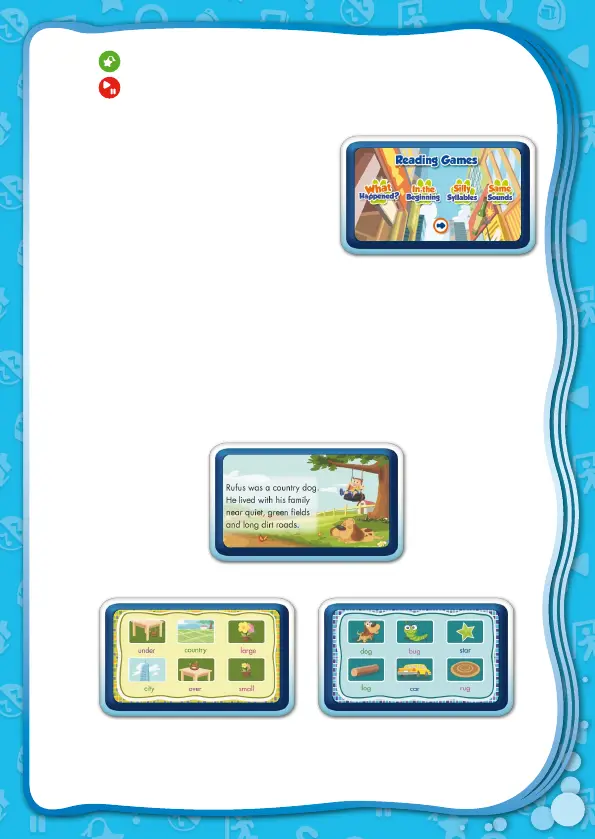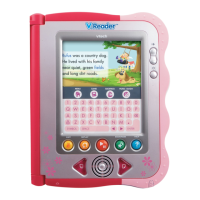9
• Press to save a bookmark for the current page.
• Press
or the onscreen arrow icon to restart the automatic story narration.
Reading Games
Play 8 reading games to have fun with the
story while developing your reading skills.
The reading comprehension game “What
Happened?” is included in every storybook
cartridge to reinforce your understanding
of the stories you read. The other 7 games
teach a variety of age-appropriate reading
skills. Choose the game you wish to play
from the Reading Games menu. Simply
touch the arrow button on the screen to see your game choices, then touch
the icon to enter into the game.
Listen to the instructions and questions carefully. Then touch a word in the
story text, a picture in the art, or a key on the keypad to answer the question
as directed.
The following are some examples of the reading games.
What Happened?
Opposites Attract Rhyme Time