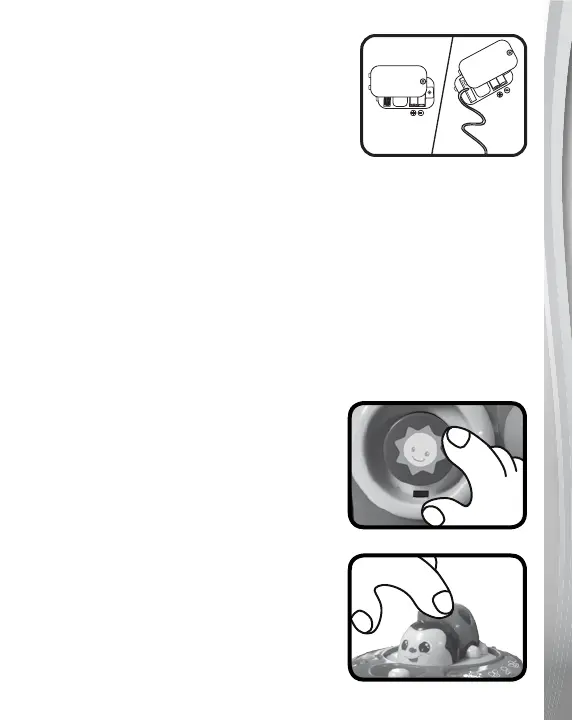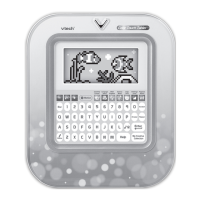6
2. Pull Cord
To convert the unit from a push toy to
a pull toy, remove the pull cord from
the battery compartment and thread it
through the eyelet on the bottom of the
bug. For your child’s safety, please store
the pull cord in the compartment until your
child is walking.
(Adult supervision is recommended.)
3. Automatic Shut Off
To preserve battery life, the Crazy Legs Learning Bugs
™
will
automatically power down after approximately 30 seconds without
input. The unit can be turned on again by pressing any button. Pulling
the unit will not turn the unit back on.
NOTE: If the unit powers down during play, we suggest changing
the batteries.
ACTIVITIES
1. Shape Buttons
Press the Shape Buttons or insert a
Shape Block to learn the names and
colors of the shapes, nature objects
and numbers in Learning mode. In
Music mode, listen to short tunes and
playful melodies. The lights ash with
the sounds.
2. Baby Bug
Press the Baby Bug to hear playful
phrases and fun sounds in Learning
mode. In Music mode, listen to songs
and a variety of melodies. Pressing
down on the Baby Bug releases the
shape blocks that are inserted in the
Mommy Bug’s back.