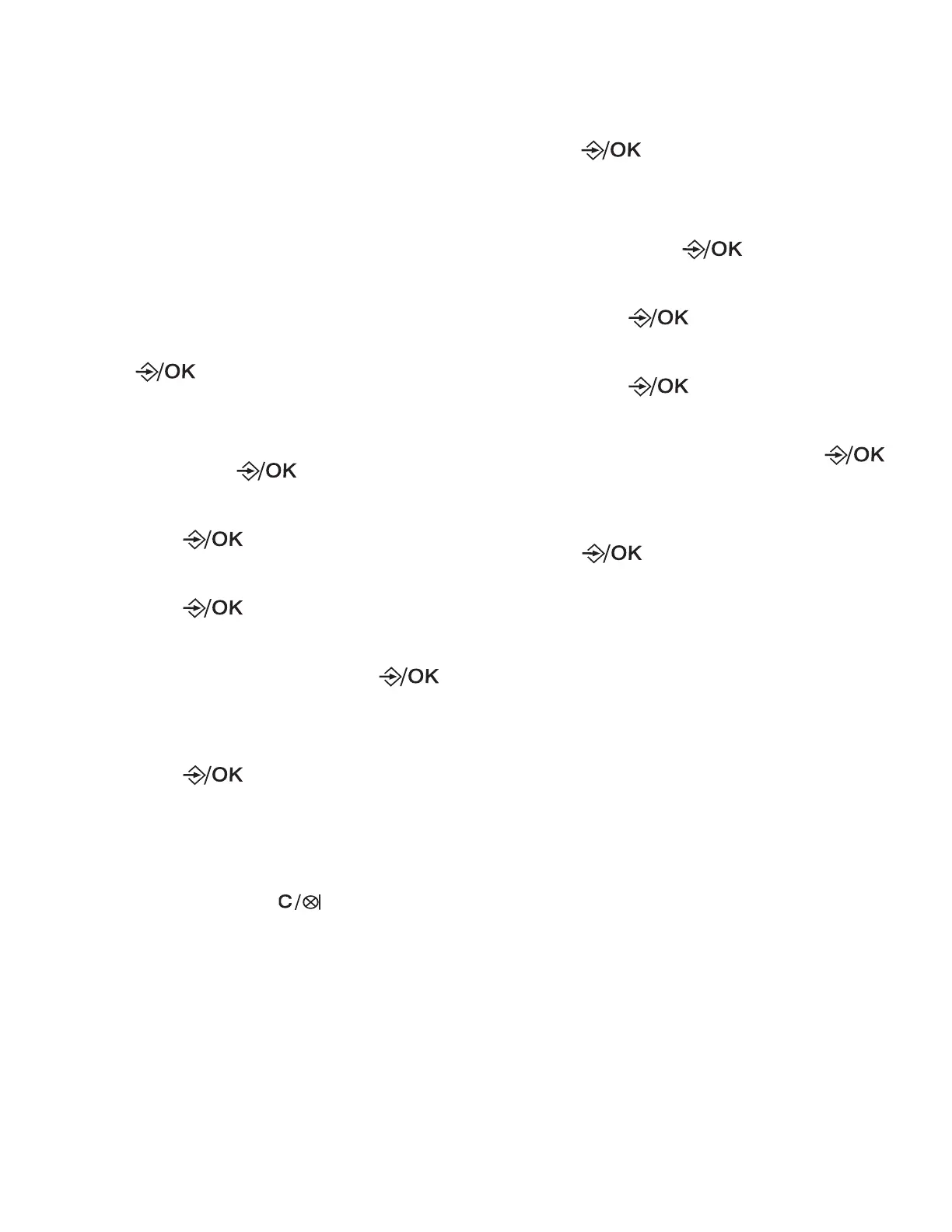40
Default outgoing message
The telephone is preset with a greeting
that answers calls with “Hello, please
leave a message after the tone.” You can
use this preset outgoing message, or
replace it with your own.
Record your own outgoing
message
1. Press when the phone is not in
use.
2. Press ▼/▲ to scroll to ANS. MACHINE,
and then press to select.
3. Press ▼/▲ to scroll to TAM SETTINGS,
and press to select.
4. Press ▼/▲ to scroll to OGM SETTINGS,
and press to select.
5. Press ▼/▲ to scroll to ANS & REC or
ANSWER ONLY, and press to
select.
6. Press ▼/▲ to scroll to RECORD MESS,
and press to select.
7. During RECORDING, select and press
OK to stop and save the recording
and return to previous menu option.
• Select and press to stop the
recording without saving and
return to previous menu option.
• Maximum recording length is 3
minutes.
Play and delete your
outgoing message
1. Press when the phone is not in
use.
2. Press ▼/▲ to scroll to ANS. MACHINE,
and then press to select.
3. Press ▼/▲ to scroll to TAM SETTINGS,
and press to select.
4. Press ▼/▲ to scroll to OGM SETTINGS,
and press to select.
5. Press ▼/▲ to scroll to ANS & REC or
ANSWER ONLY, and press to
select.
6. Press ▼/▲ to scroll to PLAYBACK, and
press to select.
7. During PLAYING, select OK to stop
the outgoing message playback and
return to previous menu option.
• Select C to delete your outgoing
message and return to previous
menu option.
• Default outgoing message cannot
be deleted.