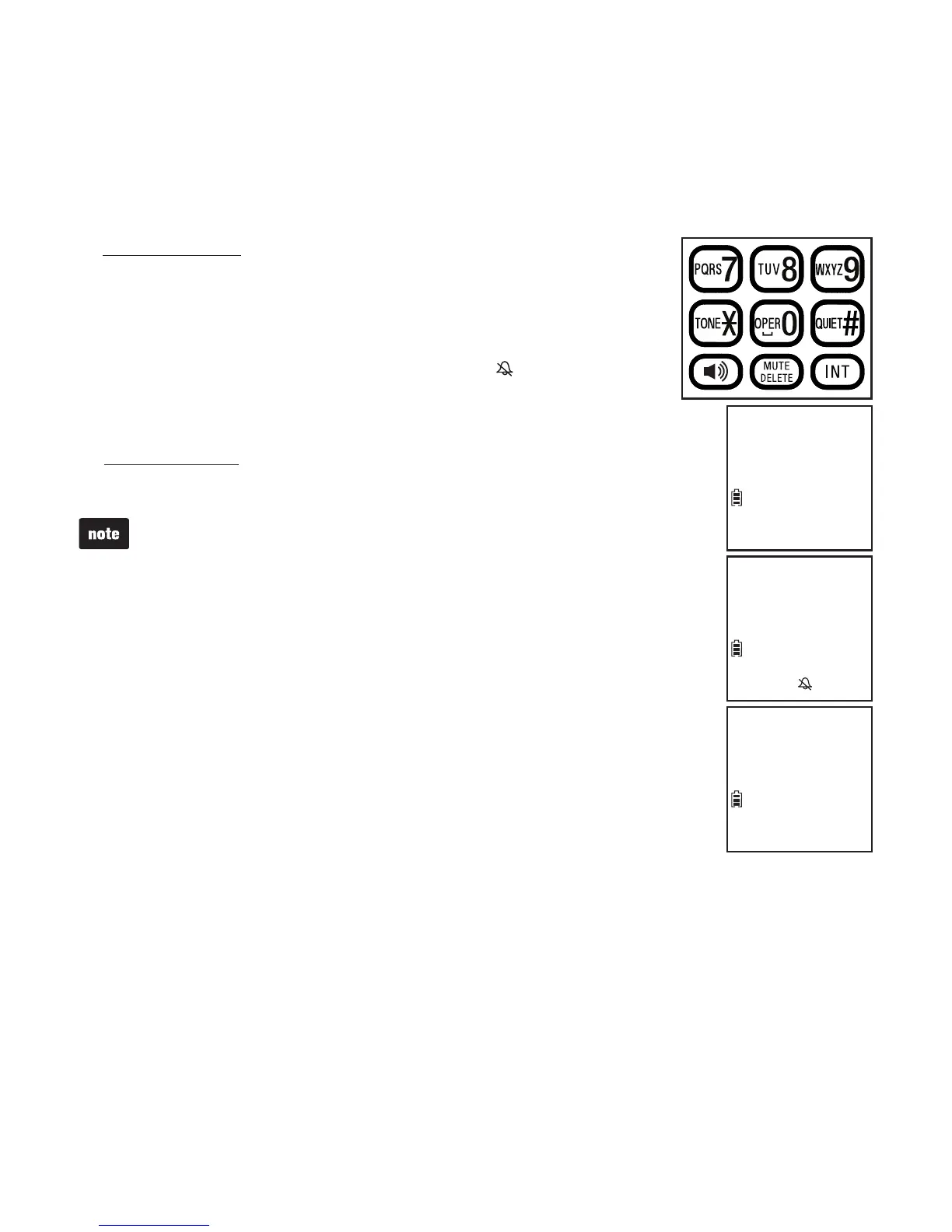13
Telephone settings
Quiet mode
You can turn on the quiet mode for a period of time (1-12 hours). During this period,
all tones (except paging tone) are muted.
To set the duration and turn on the quiet mode:
Press and hold QUIET
#
when the handset is not in use.
The handset displays Quiet: _ _ hours. Use the dialing
keys (0-9) to enter the desired duration (1-12).
Press SELECT to save. You hear a conrmation tone.
The handset displays Quiet mode on and .
To turn off the quiet mode:
Press and hold QUIET# when the handset is not in use. The
handset displays Quiet mode off briey and then returns to idle.
When you change the settings of the ringer tone or ringer volume,
you can still hear the samples even if the quiet mode is on.
1.
2.
3.
•
ECO
Quiet mode off
10:15PM
12/18
Quiet mode on
ECO
10:15PM
12/18
ECO
Quiet: __ hours
[1-12]
