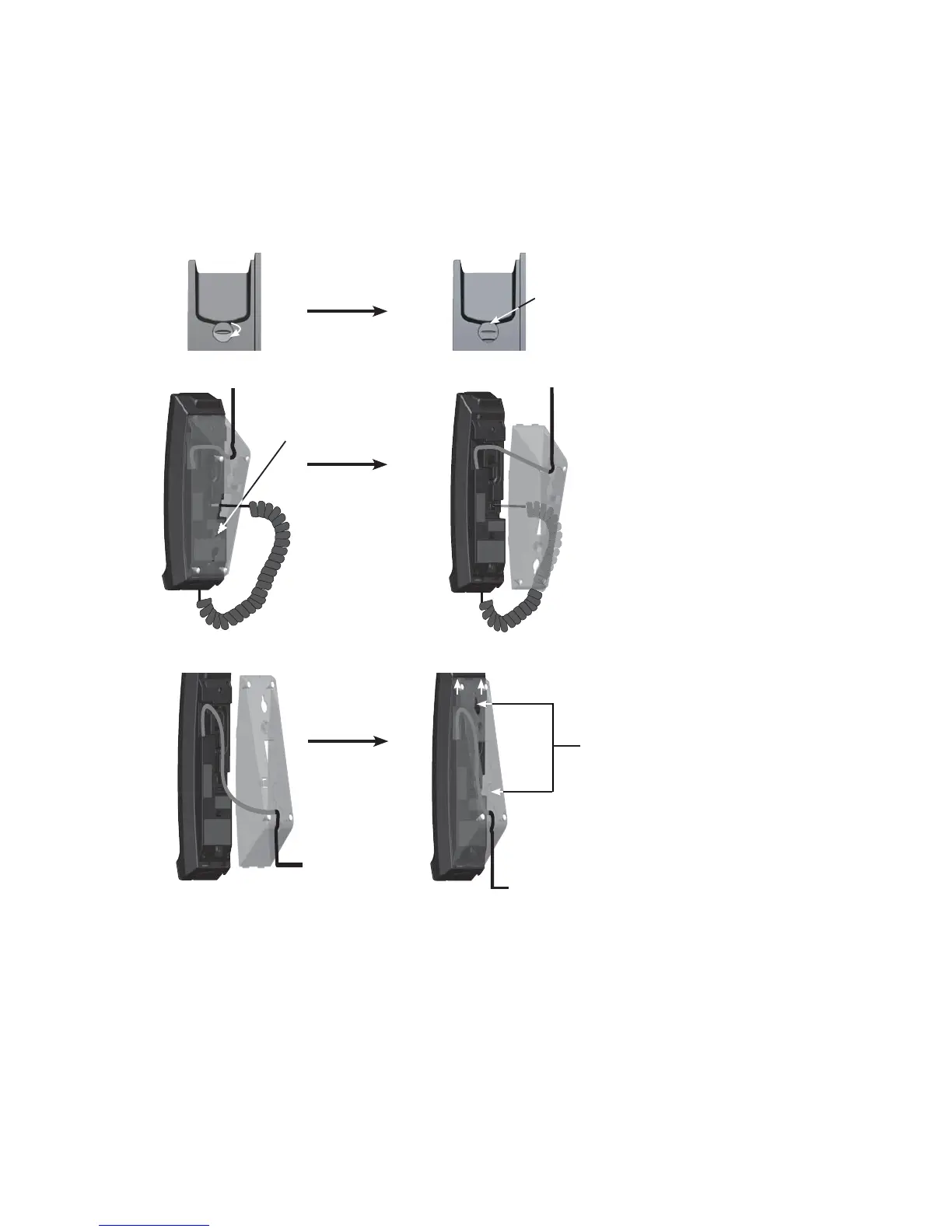34
Installation option - converting from desktop to wall mount position
7PRNWIVJG%CVPGVYQTMECDNGHTQOVJGPGVYQTMYCNNLCEM
2WVVJGEQTFGFJCPFUGVCUKFG On the telephone base, place a coin in the slit of the wall mount clip and rotate a half turn
FGITGGU+VNQEMUKPVQRNCEGYKVJVJGRTQVTWFKPIGFIGRQKPVKPIVQYCTFUVJGWRRGTGFIGQHVJGVGNGRJQPGDCUG6JKU
RTQVTWFKPIGFIGJQNFUVJGEQTFNGUUJCPFUGVYJGPVJGRJQPGKUOQWPVGFQPVJGYCNN
.QQUGPVJGUETGYHTQOVJGOQWPVKPIDTCEMGVCPFTGOQXGVJGOQWPVKPIDTCEMGVHTQOVJGgrooves of the telephone base
4QVCVGVJGOQWPVKPIDTCEMGV+PUGTVVJGVCDUQHVJGOQWPVKPIDTCEMGVKPVQVJGNQYGTITQQXGUQHtelephone base6JGPVKIJVGPVJG
UETGYVQCHſZVJGOQWPVKPIDTCEMGV
/QWPVVJGVGNGRJQPGDCUGQPVJGYCNND[CNKIPKPIVJGG[GNGVUYKVJVJGOQWPVKPIUVWFUQHVJGYCNNRNCVG6JGPUNKFGVJGVGNGRJQPG
DCUGFQYPQPDQVJOQWPVKPIUVWFUWPVKNKVNQEMUKPVQRNCEG
Plug the Cat-5 network cable back into the network wall jack with Power over Ethernet (PoE) Then replace the handset on the
VGNGRJQPGDCUGETCFNG
NOTE: (%%+&KUUJQYPQPVJGDCEMQHVJGEQTFGFJCPFUGVDQF[CHVGTVJGJCPFUGVEQXGTKUTGOQXGF
Installation
SIP contemporary trimstyle 1-line/2-line - S2310/S2320
Screw
Eyelets
Protruding edge