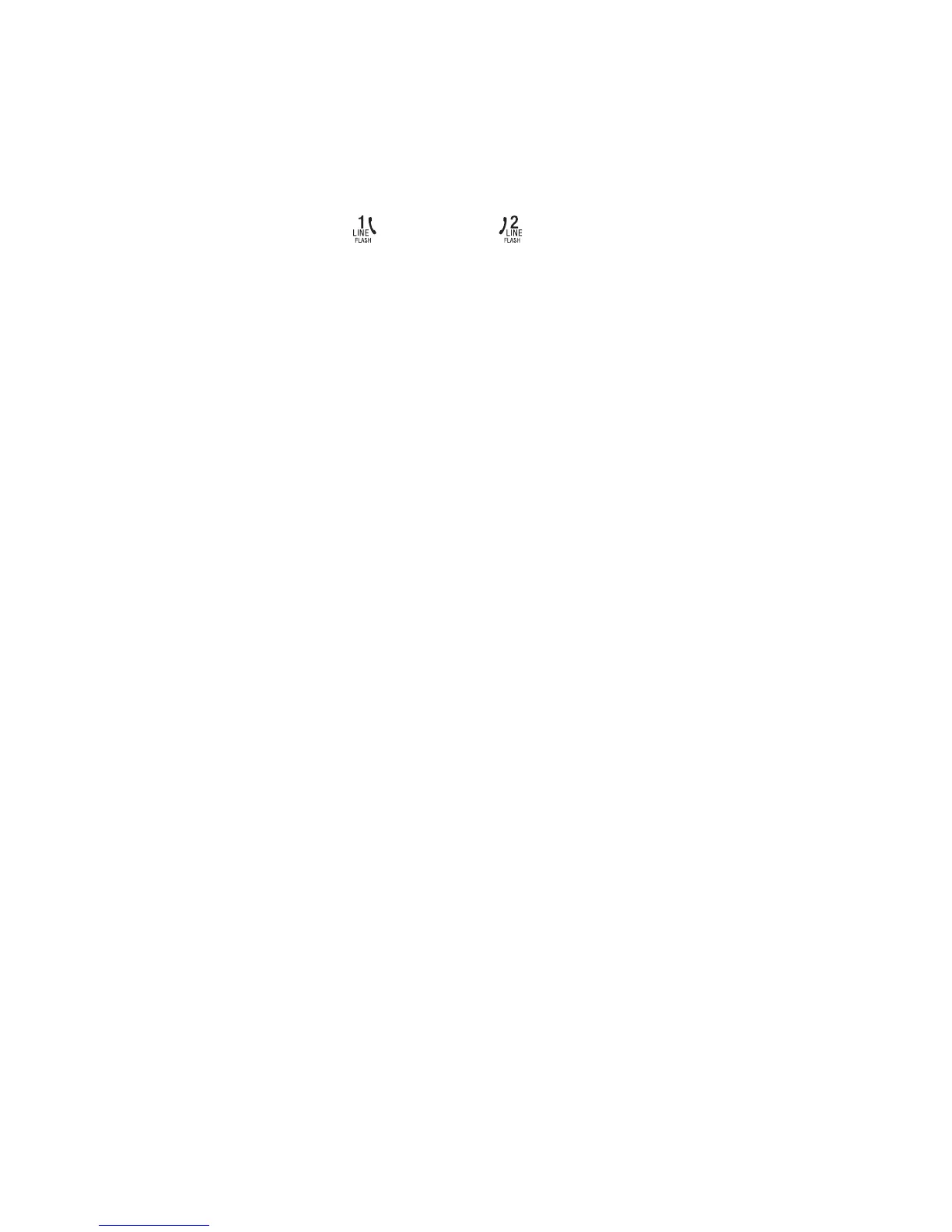38
Telephone operation
Answer an incoming call during an intercom call
If you receive an incoming call during an intercom call, there will be an
alert tone.
To answer an incoming call with the handset during an intercom call:
To answer the call, press
for line 1 or for line 2. The intercom call
ends automatically.
-OR-
Press the BACK softkey to continue with the intercom call without
answering the incoming call. Instead, the answering system answers
the call.
To answer an incoming call from the telephone base during an
intercom call:
To answer the call, press LINE 1 or LINE 2. The intercom call
ends automatically.
-OR-
Press the BACK softkey to continue with the intercom call without answering
the incoming call. Instead, the answering system answers the call.
•
•
•
•