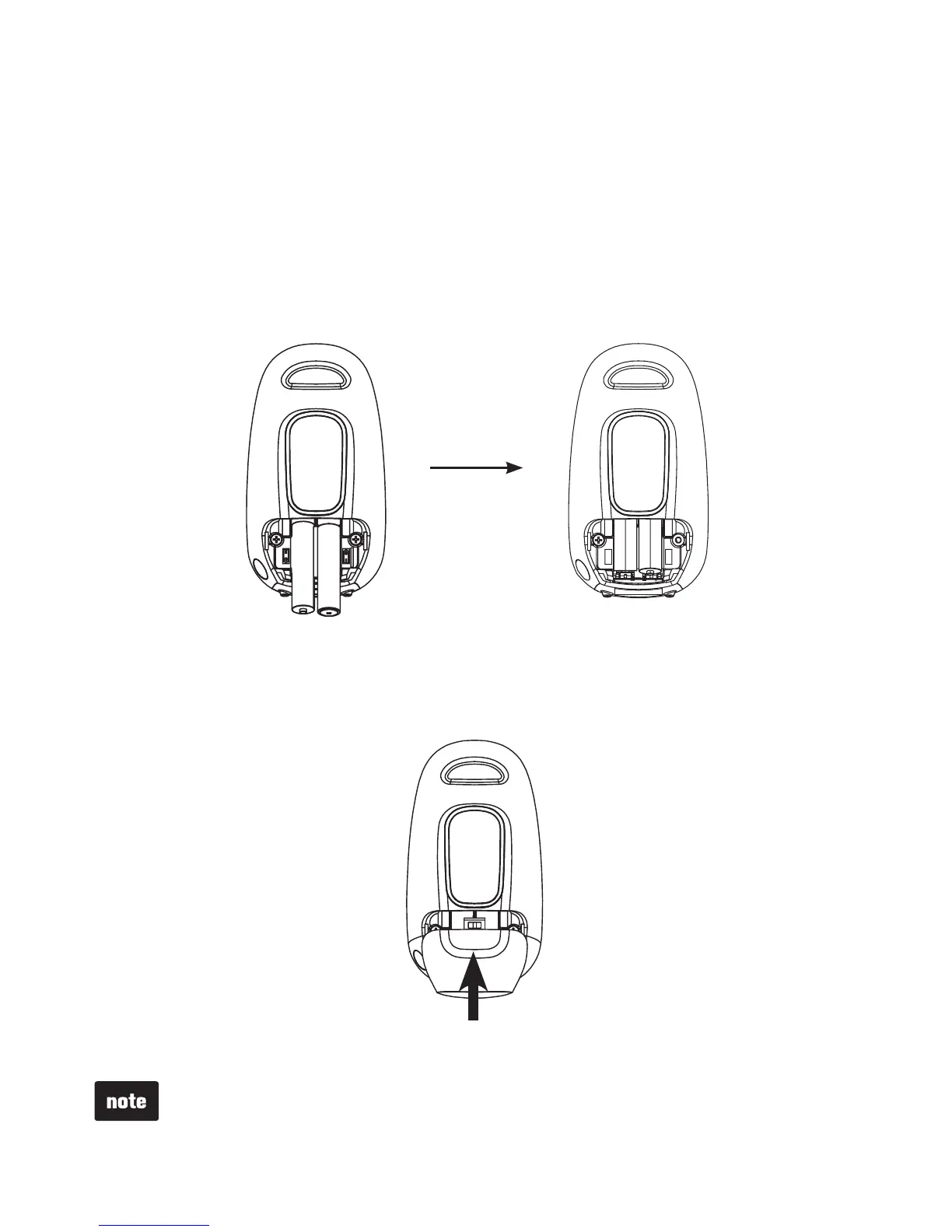3
Getting started
Parent unit battery installation
You can power up the parent unit by connecting it to AC power or installing
2 AAA alkaline batteries (not included) into it. Even if the parent unit is
connected to AC power, we recommend you also install the batteries. This
guarantees continued operation in case of a power outage.
Install the battery as shown below.
Place the 2 AAA alkaline batteries into the battery compartment as
indicated following the polarity signs.
Align the cover at against the battery compartment, then slide it towards
the center of the parent unit until it clicks into place.
1.
2.
When the batteries are installed, the parent unit turns on.
Use only the AAA alkaline batteries (not included).
•
•