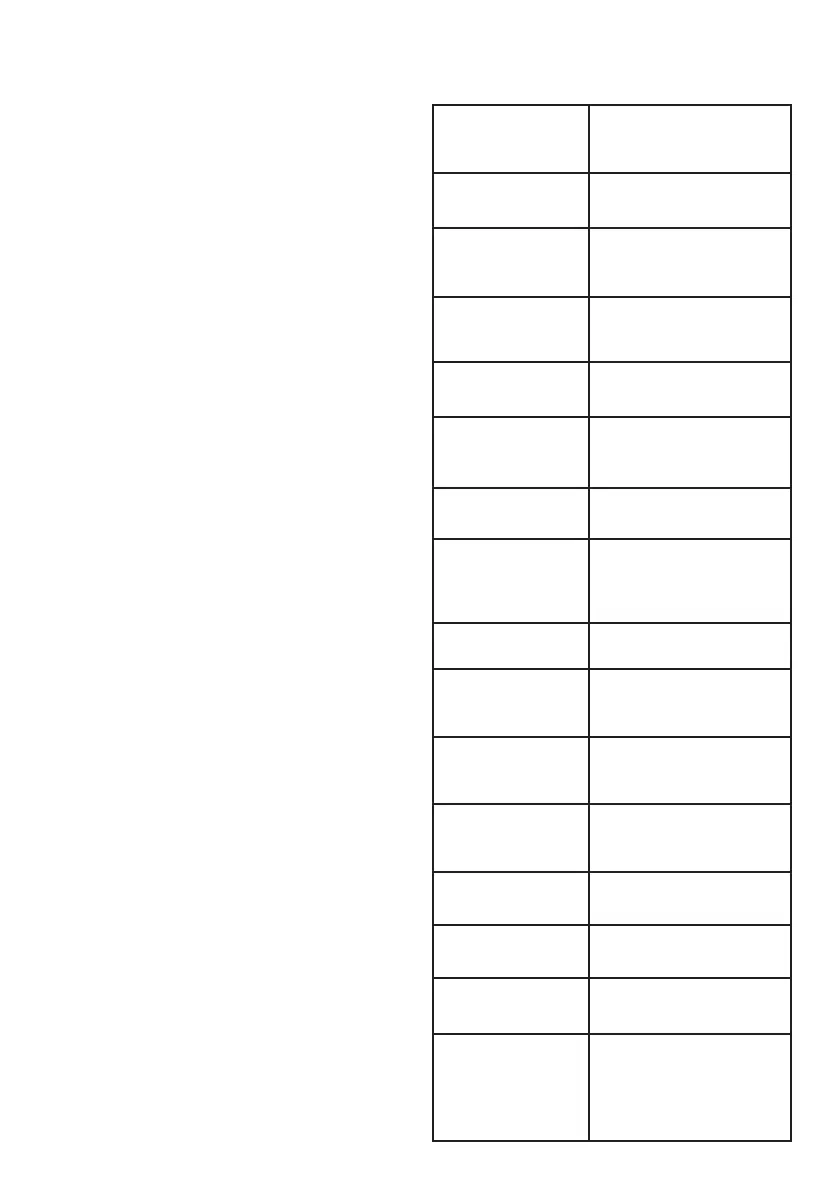48
Expand your telephone
system
You can add new handsets (DS6072),
cordless headsets (IS6200) or
speakerphones (AT&T TL80133) to your
telephone system. All accessories are
sold separately. Your telephone base
supports a maximum of five devices.
For more details, refer to the user’s
manual that comes with your new
device.
Screen messages
Blocked call
There is an incoming
call from a blocked
caller.
Call log
empty
There are no entries in
caller ID log history.
Calling HS X
The handset is calling
another handset (for
intercom calls).
Cell line
busy
Another system
handset is using the
cell line.
Cell<X>low
batt
The paired cell phone
has low battery.
C<X>:<Service_
name>
The phone receives
an alert from your cell
phone.
Contact
deleted
A phonebook entry is
deleted.
Downloading...
The telephone system
is downloading the
phonebook from a cell
phone.
Ended
You have just ended
a call.
Failed
The handset
registration is not
successful.
HS X is
calling
Another system
handset is calling (for
intercom calls).
Home line
busy
Another system
handset is using the
home line.
Incoming
call
There is a call coming
in.
Intercom
The handset is on an
intercom call.
Intercom
ended
The intercom call has
just ended.
Intercom to:
(for models with
two or more
handsets)
You have started the
intercom process,
and need to enter
the desired handset
number.