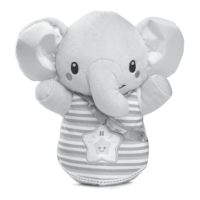6
2. AUTOMATIC SHUT-OFF
To preserve battery life, the VTech
®
Explore & Crawl Learning
Cub™ will automatically power-down after approximately 60
seconds without input. The unit can be turned on again by pressing
any button.
NOTE: For the best crawling effect, please use the Explore &
Crawl Learning Cub™ on hard surfaces (hardwood, tile or
linoleum).
ACTIVITIES
1. Slide the on/off/volume control
switchtoturntheuniton.Youwillhear
aplayfulsound,asongandwelcoming
phrases.The light will flash with the
soundandthebearwillcrawlforward.
2. Presstheshape buttonstolearnabout
colors, shapes and hear playful music
and songs.The lightwillflashwiththe
soundandthebearwillcrawlforward.
3. Ifthereisnoinputafterapproximately10seconds,youwillbeasked
tofindoneofthecoloredbuttons.Afteranother10secondswithout
input,youwillhearanencouragingphrase.Iftherecontinuestobe
noinputforanother10seconds,theunitwillplayashorttuneand
powerdown.Theunitcanbeturnedonagainbypressinganybutton.
Product Features/Activities

