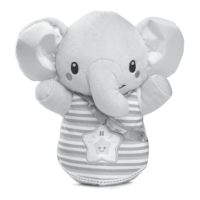8
CARE & MAINTENANCE
1. Keeptheunitcleanbywipingitwithaslightlydampcloth.
2. Keeptheunitoutofdirectsunlightandawayfromanydirectheat
source.
3. Removethebatterieswhentheunitisnotinuseforanextended
periodoftime.
4. Donotdroptheunitonhardsurfacesanddonotexposetheunitto
moistureorwater.
TROUBLESHOOTING
Ifforsomereasontheprogram/activitystopsworkingormalfunctions,
pleasefollowthesesteps:
1. PleaseturntheunitOFF.
2. Interruptthepowersupplybyremovingthebatteries.
3. Lettheunitstandforafewminutes,thenreplacethebatteries.
4. TurntheunitON.Theunitshouldnowbereadytoplayagain.
5. Iftheproductstilldoesnotwork,replacewithanewsetofbatteries.
Iftheproblempersists,pleasecallourConsumerServicesDepartment
at 1-800-521-2010 in the U.S. or 1-877-352-8697 in Canada, and a
servicerepresentativewillbehappytohelpyou.
Forinformationonthisproduct’swarranty,pleasecallVTech
®
at 1-800-
521-2010intheU.S.or1-877-352-8697inCanada.
Care & Maintenance/Troubleshooting
