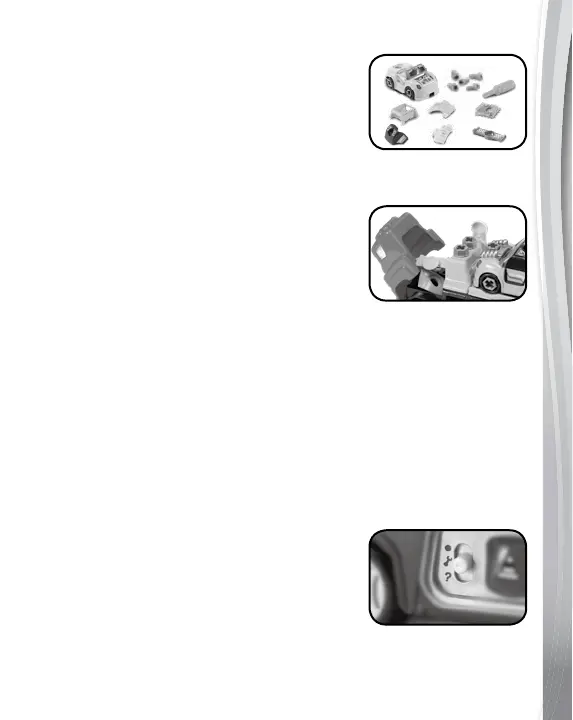9
6. Custom Car
Place the car on the car carrier to hear
funny conversations between the vehicles
and add different accessories to create and
x your unique car.
7. Push the Carrier Along
Push the car carrier along to hear melodies and fun sing-along
songs.
8. Storage
Open the car carrier cab to store the
accessories inside.
9. Volume Control Switch
Slide the Volume Control Switch on the bottom of the car carrier to
adjust the volume.
10. Automatic Shut-Off
To preserve battery life, the unit will automatically shut off after
several minutes without input. The unit can be turned on again by
pressing any button, putting the car back on the car carrier or sliding
the Off/Mode Selector from one mode to the other.
Activities
1. Explore Mode
In Explore mode, learn about car carrier
services, car facts, road safety and colours.
Mix and match the accessories to build
your unique car. Be imaginative!
