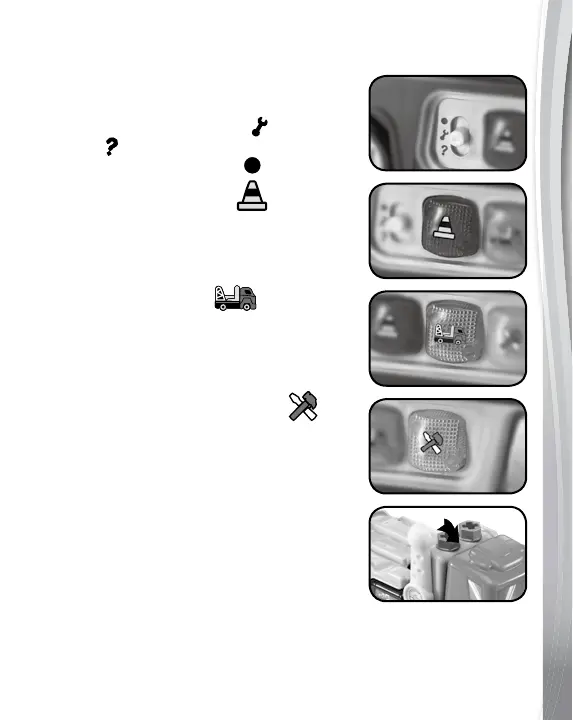8
PRODUCT FEATURES
1. Off/Mode Selector
Slide the Off/Mode Selector to turn the unit
On and enter Explore mode or Challenge
mode . To turn the unit Off, slide the Off/
Mode Selector to the Off position.
2. Road Safety Button
Press the Road Safety Button to learn
about road safety and the colour red.
3. Car Facts Button
Press the Car Facts Button to learn
about the colour yellow and interesting
facts about the car and the car carrier.
4. Car Carrier Service Button
Press the Car Carrier Service Button to
learn about the colour green and how a
car carrier services a car.
5. Pull Handle
Use the Pull Handle to launch the car
into the race.
