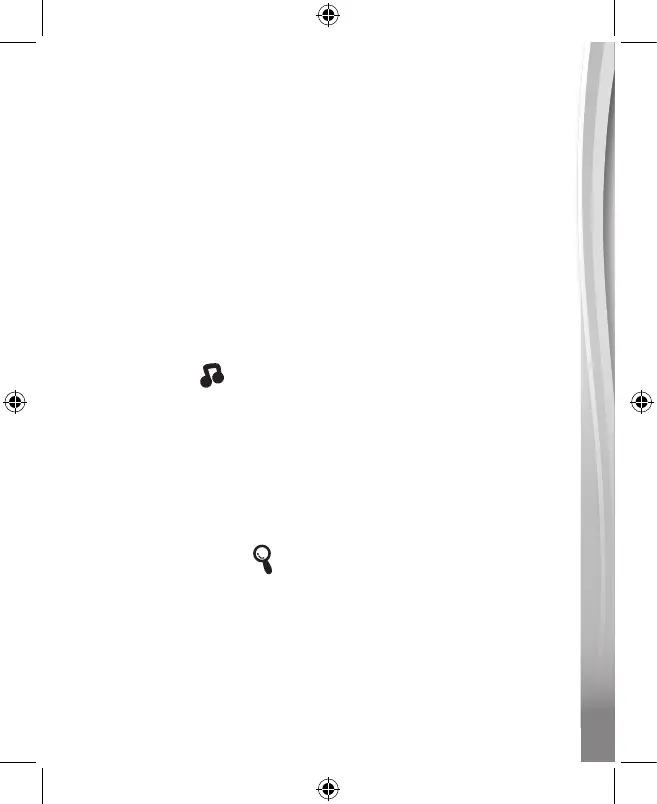7
7
7
TO BEGIN PLAY
Move the On/Off Activity Switch to any one of three activities to play.
Activate Normal Play Mode:
The Spin & Laugh Gearaffe
TM
is in a try-me mode in the packaging.
To activate normal play mode, turn the unit on. Place any Smart Gear
TM
Animal on the Purple Smart Pole. You will hear a short music notifying
you that normal game play has been activated.
Note: Be sure to remove the white tab from under the Smart Gear
TM
bird before playing.
ACTIVITIES:
1. Music Fun
Press the Light-Up Shape Buttons to hear music notes and create
your own melody. Turn the Trigger Gear to listen to the melodies
androllthegiraffetohearsongs.IfaSmart Gear
TM
Animal is on
the Purple Smart Pole, press the Light-Up Shape Buttons to hear
musical animal sound effects. Turn the Trigger Gear to listen to
the melodies with animal sounds and roll the giraffe to hear songs
with fun animal sounds.
2. Learn & Explore
Press the Light-Up Shape Buttons to learn colors and shapes.
Turn the Trigger Gear to learn about the giraffe and roll the giraffe
tohearsongs.IfaSmart Gear
TM
Animal is on the Purple Smart
Pole, turn the Trigger Gear to learn about animals or roll the giraffe
to hear songs with fun animal sound effects.
