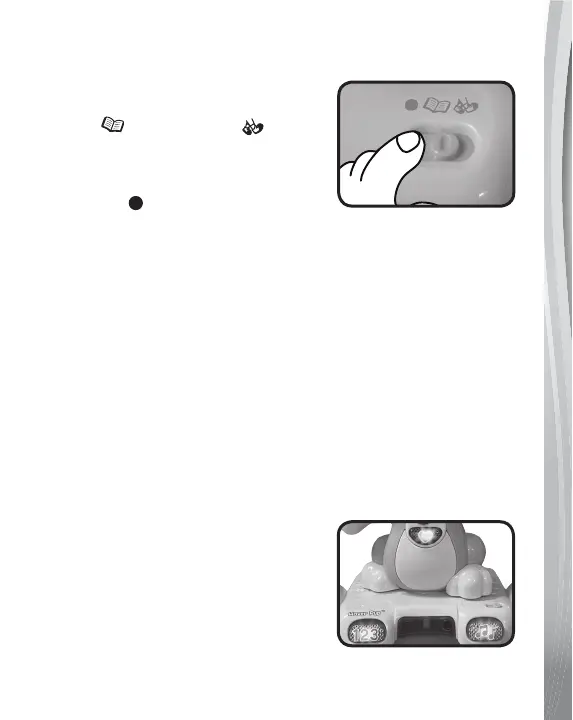6
PRODUCT FEATURES
1. On/Off/Mode Selector
To turn the unit On, slide the
On/Off/Mode Selector to Learning
mode or Follow mode
position. You will hear a song, playful
phrases and sounds. To turn the unit
Off, slide the On/Off/Mode Selector
to the Off position.
2. Automatic Shut-Off
To preserve battery life, the Hover Puppy
TM
will automatically
shut off after approximately 50 seconds without input or if
the front and back sensors are activated continuously for 10
minutes. The unit can be turned on again by pressing any button
or sliding the On/Off/Mode Selector.
NOTE
This product is in Try-Me mode in the packaging. After opening the
package, please remove the demo tag from the bottom of the unit.
Turn Hover Pup
TM
off and on again to proceed with normal play.
If the unit powers down or if the light fades out during play, please
install a new set of batteries.
ACTIVITIES
1. Light-Up Buttons
Press the Light-Up Buttons to learn
numbers, counting, feelings and
motions, and hear sing-along songs
and music. The puppy will dance and
move in response to the voice and
sound responses if it is on the oor.
The lights will ash with the sounds.
