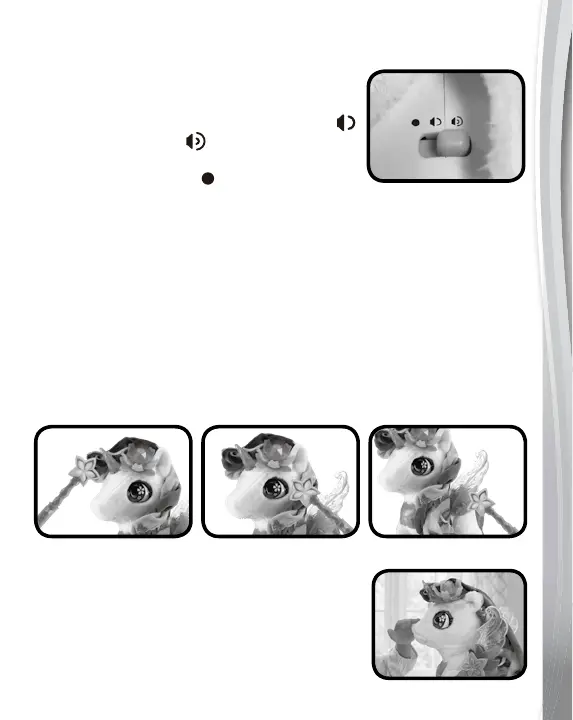6
PRODUCT FEATURES
1. Off/Low/High Volume Selector
To turn the unit On, slide the Off/Low/High
Volume Selector to the Low Volume
or High Volume position. To turn the
unit Off, slide the Off/Low/High Volume
Selector to the Off position.
2. Magic Wand
Touch the Buttery Sensor on the Magic Wand to choose a color.
Wave the Magic Wand close to Ivy to see her hair, horn, ower,
eyes and wings glow in that color.
3. Horn, Eye And Wing Sensors
Touch the Buttery Sensor on the Magic Wand to choose a
color. Touch the tip of the Magic Wand to her Horn Sensor to
apply the color to her horn, hair and ower. Touch the tip of the
Magic Wand to her Eye Sensor to apply the color to her eyes.
Touch the tip of the Magic Wand to her Wing Sensor to apply
the color to her wings.
4. Nose Sensor
Boop Ivy’s Nose Sensor to hear some
sweet phrases and see her wings flap.
Horn Sensor Eye Sensor Wing Sensor