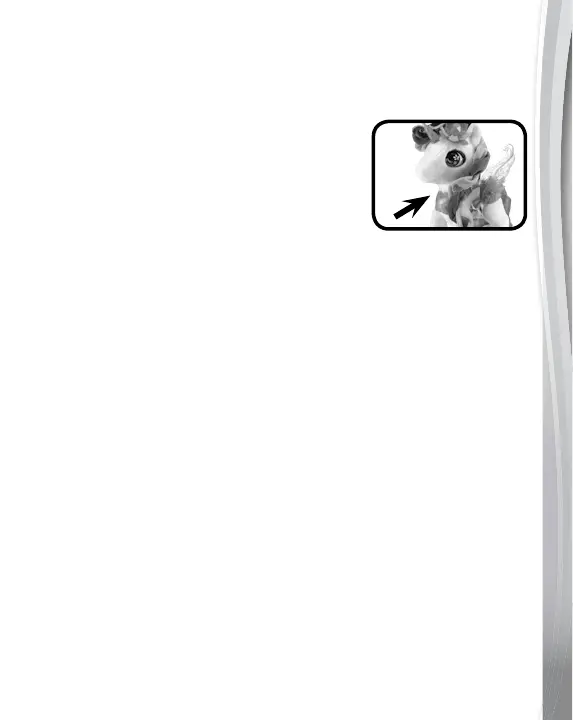7
5. Sound Sensor
Play any sound and Ivy will interact with you, change colors and ap
her wings. The louder you play the sound, the more color changes
you will see.
6. Light-Up Charm Button
Press Ivy’s Light-Up Charm Button to
choose different games and see her light
flash.
7. Flower and Wings
Ivy’s ower blooms and wings ap when she talks and sings.
8. Automatic Shut-Offf
To preserve battery life, Ivy the Bloom Bright Unicorn™ will
automatically power-down after several minutes without input.
The unicorn can be turned on again by pressing Light-Up Charm
Button. The Magic Wand can be turned on again by pressing the
Buttery Sensor to choose a color. If the unit powers down while
playing, we suggest changing the batteries.
ACTIVITIES
Standing Mode
All Standing mode games can be selected by ensuring that Ivy is
standing upright and then cycling through game modes by pressing
her Light-Up Charm Button.
1. Magical Color Me Game
Let’s learn how to apply some color on Ivy. Touch the Buttery
Sensor on Magic Wand to choose a color and use the tip of the
wand to apply it on Ivy’s horn, eyes or wings. Wave the magic wand
near Ivy to see her lights glow and hear her adorable responses.
Boop her nose to hear cute responses.