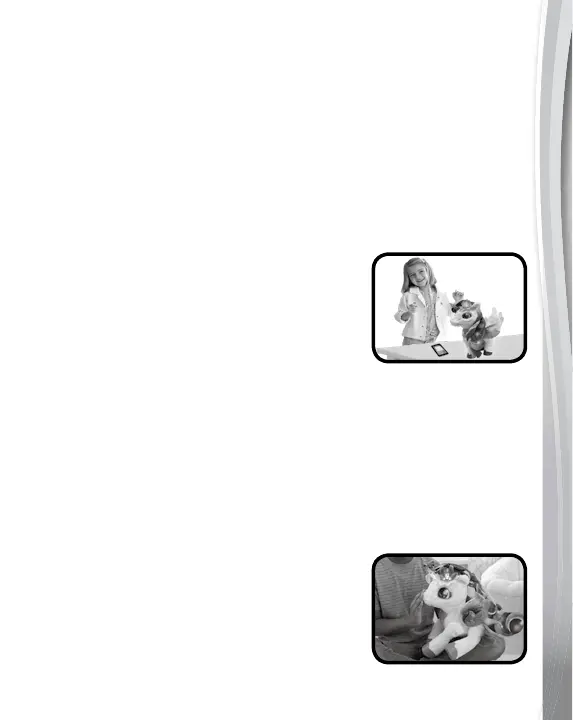8
2. Sing with Me Game
Press Ivy’s Light-Up Charm Button to hear her sing. When Ivy sings
a song, her lights will icker, her ower will bloom and she’ll ap her
wings. After the song is nished, choose a color on the Magic Wand
and touch her horn, eyes and wings or wave the Magic Wand and
she’ll sing another song for you.
3. Blooming Flower
Blow a kiss towards Ivy to see her ower bloom and she will tell
you how she loves you too!
4. Let’s Roll Game
Play any of your favorite songs for Ivy
and she will icker her lights along to the
music. Ivy listens best if you place the
music player on her left side. The louder
you play, the more her lights will icker,
but don’t play too loud!
5. Fashion Color Game
Wanna know your fashion color? Light up the Magic Wand by
touching the Buttery Sensor and then wave it at Ivy. She’ll light
up and pick a magic fashion color for you!
6. Share With Me
Share something fun or sweet with Ivy to interact with her. Nothing
to share? No worries, she’s got something fun to share with you!
Cuddle Mode
All Cuddle mode games can be selected by
tucking Ivy’s legs forward until she is in Cuddle
mode and then cycling through the game modes
but pressing the Light-Up Charm Button.