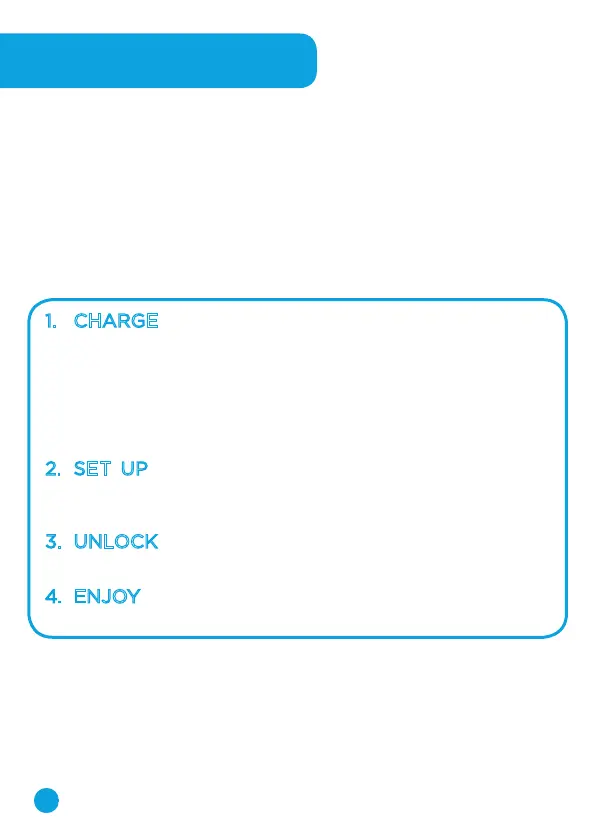1
Getting Started
Register your KidiCom
®
Advance 3.0 device to access:
• The full collection of educational games that come with this device
• 20 FREE apps from Learning Lodge™, a VTech
®
online store
1
• Kid-friendly messaging with the KidiCom Chat™ app
• Access to parent settings where you can manage your child’s
apps, set time limits, and more
1. CHARGE your KidiCom
®
Advance 3.0 device using either the
included power adapter plugged in to the wall, or the included USB
cord plugged into a computer. Do not use a third-party adapter.
The Charging Indicator Light will turn red to indicate it is charging
and will turn green when it is fully charged in about 3.5 hours.
Please ensure the battery is fully charged before the first use or
before attempting a system update.
2. SET UP the device by following the on-screen prompts to
connect to Wi-Fi
2
, set your time zone, and register with a Learning
Lodge™ account.
3. UNLOCK the KidiCom Chat™ app after system registration and
install the app on your mobile device.
4. ENJOY fun learning games, silly photos, kid-friendly messaging
and more!
1
For first-time registration and designated content only
2
Supports Wi-Fi 802.11 b/g/n only
