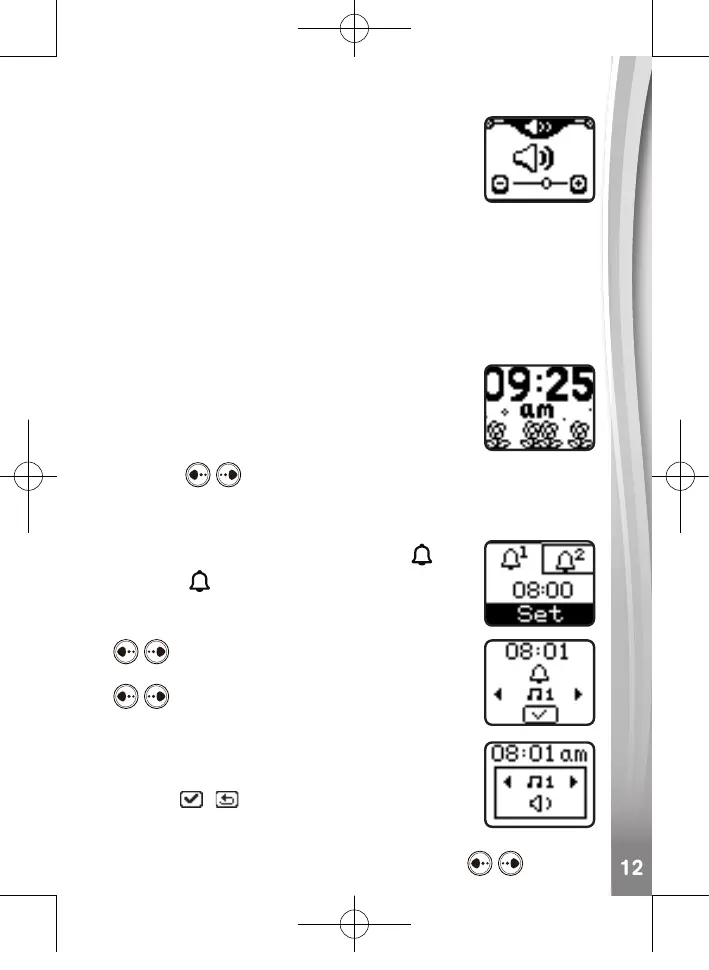LONG-TIME LIGHT ON FEATURE
There is a long-time light on feature for KidiMagic.
You can set the light to stay on for a long time
in some modes when an adaptor is being used.
We recommend the use of an adaptor whenever
possible. If you are using batteries, the long-time
light on feature will not be available.
To set long-time light on, you can refer to the Auto-Off Timer section in
Settings for details.
ACTIVITIES
1. Clock
Press the clock button to go to the clock mode, it
displays the current time on screen. The light will
turn on for a short time with it.
• Wave your palm left and right above KidiMagic
StarLight to change the light effect.
• Press the buttons to change the style for time display.
• Press the OK button to listen to the time spoken aloud.
2. Alarm
There are 2 alarms that can be set, alarm 1 (
1
)
and alarm 2 (
2
).
To set the alarm
• Choose the desired alarm by pressing the
buttons and then the OK button.
• When in the alarm time setting screen, press the
buttons to change the value and to set
the alarm on/off.
• Press the OK button to go to the next item: Hour,
Minute, am / pm (Available only in 12 hour mode),
alarm on one time / alarm on everyday / alarm off,
ring tone / .
• Once you have selected an alarm tone, press the
OK button to go to the tick icon. You can choose a different alarm
tone and adjust the alarm volume by pressing the buttons.
520403 IM REV.indd 12520403 IM REV.indd 12 2021/8/6 9:29:342021/8/6 9:29:34
