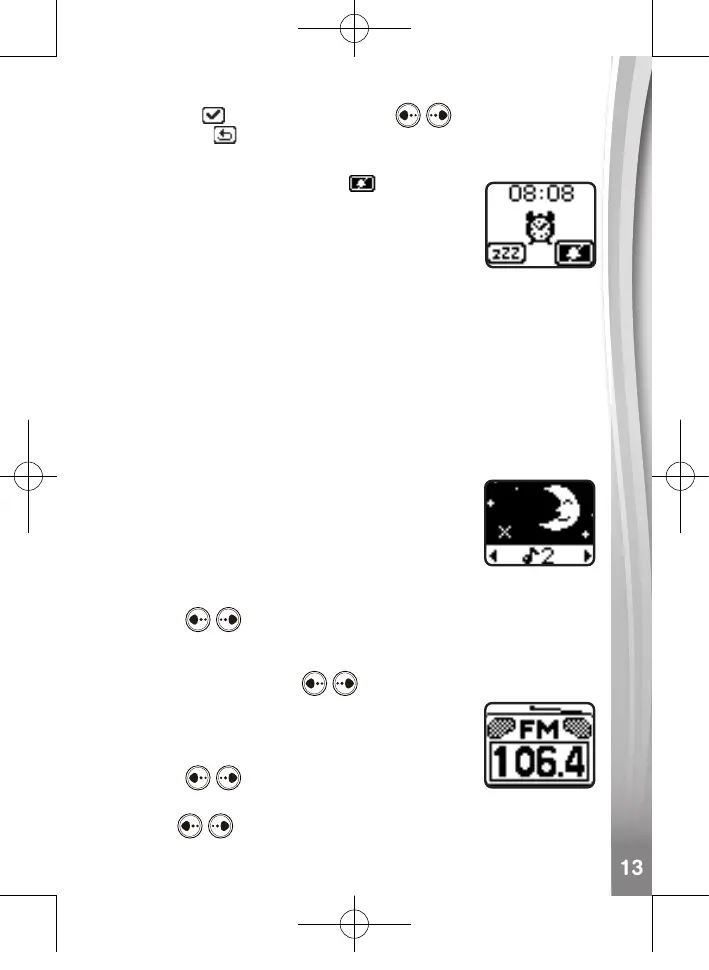• To save the current settings, press the OK button when highlighting
the tick icon . Or, you can press the buttons to choose
the reset icon to reset the alarm.
Stop the Alarm Ringing
• To turn the alarm off, choose the icon and
press the OK button or press the Alarm button. If
the alarm is set to be on everyday, the alarm will
ring the next day.
• When the alarm is ringing, press any activity
button or wave your palm above the unit to go to snooze mode. The
alarm will ring again after 5 minutes for a maximum of 3 times.
3. Music
In this mode, you can listen to relaxing music and your favourite FM
Radio stations. You can even listen to your own music by plugging
in your own battery powered external music player (not included) to
KidiMagic StarLight.
Note: For best performance, only connect to battery powered external
music players.
Relaxing Music
There are 6 relaxing melodies with soft mood lighting
that create a peaceful atmosphere for you to relax or
go to sleep to.
• Wave your palm left and right above KidiMagic
StarLight to change the light effect.
• Press the buttons to cycle through and select the melodies.
• Press the OK button to open up a selection menu where you can
turn on or off nature sounds mixed into the music. Make your
selection by presssing the buttons.
FM Radio
Here you can listen to your favourite FM Radio
stations. The frequency range is 87.5 - 108 MHz.
• Press the buttons to manually search
through the frequency range.
• Hold the buttons to auto search a channel.
• Press the OK button to select different radio stations.
520403 IM REV.indd 13520403 IM REV.indd 13 2021/8/6 9:29:342021/8/6 9:29:34
