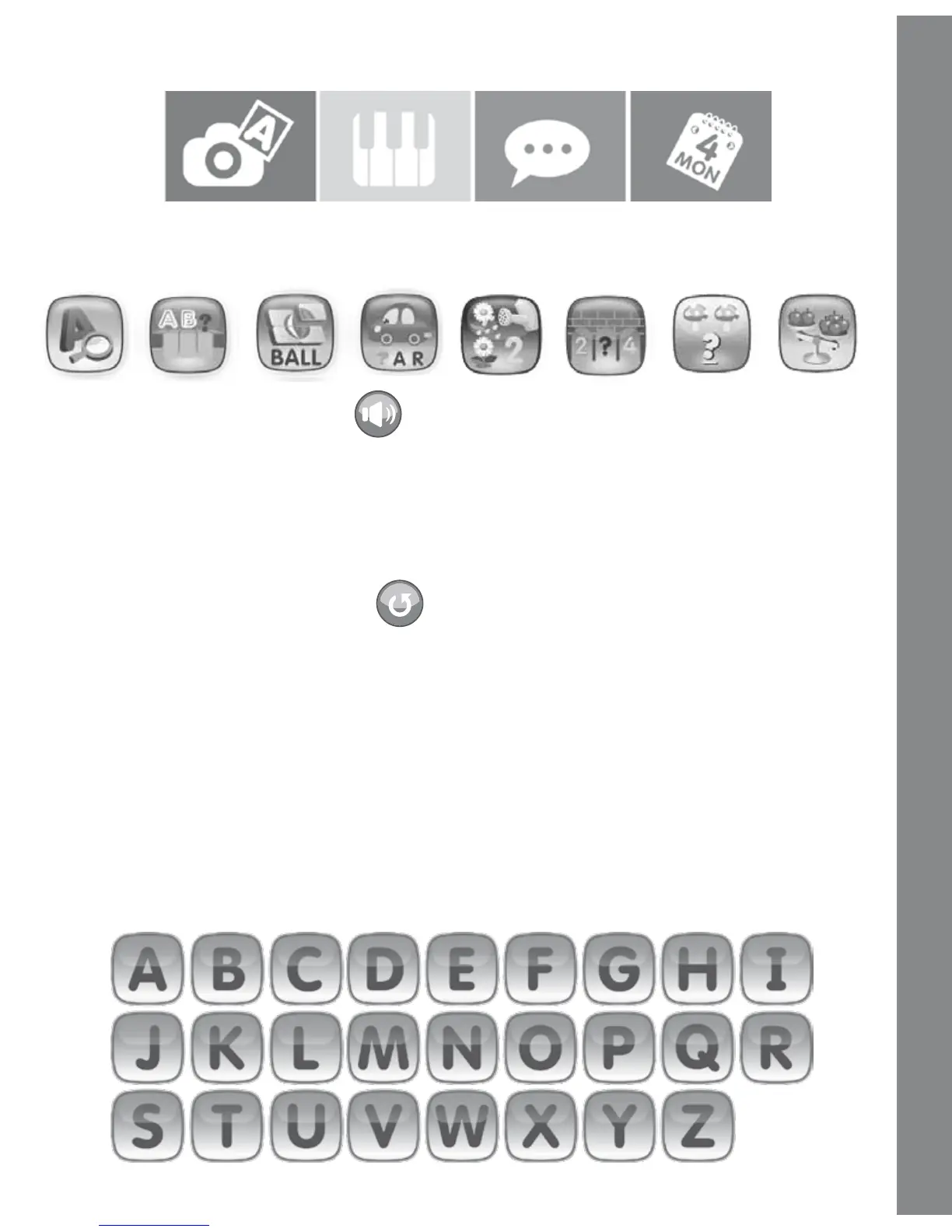5
Photo Fun, My Piano, Ask Me and Calendar Check.
3. 8 ACTIVITY BUTTONS
Press one of the 8 ACTIVITY BUTTONS to go to an activity.
4.
VOLUME BUTTON
To adjust the volume, press the VOLUME BUTTON and a pop-up
screen will appear. Use the ARROW BUTTONS to move the cursor
bar to the right to increase the volume and to the left to decrease the
volume. Press the OK BUTTON to confirm the volume setting.
5.
SETTINGS BUTTON
To adjust the screen contrast and background music press the
SETTINGS BUTTON. Use the ARROW BUTTONS to move the
cursor bar to the right or left to increase or decrease the contrast.
Press OK to confirm, and next set the background music to on or off
by using the ARROW BUTTONS. Press OK to finish the settings.
6.
LETTER BUTTONS
You can press the LETTER BUTTONS to hear letter names, sound
effects and words related to that letter.
Product Features
