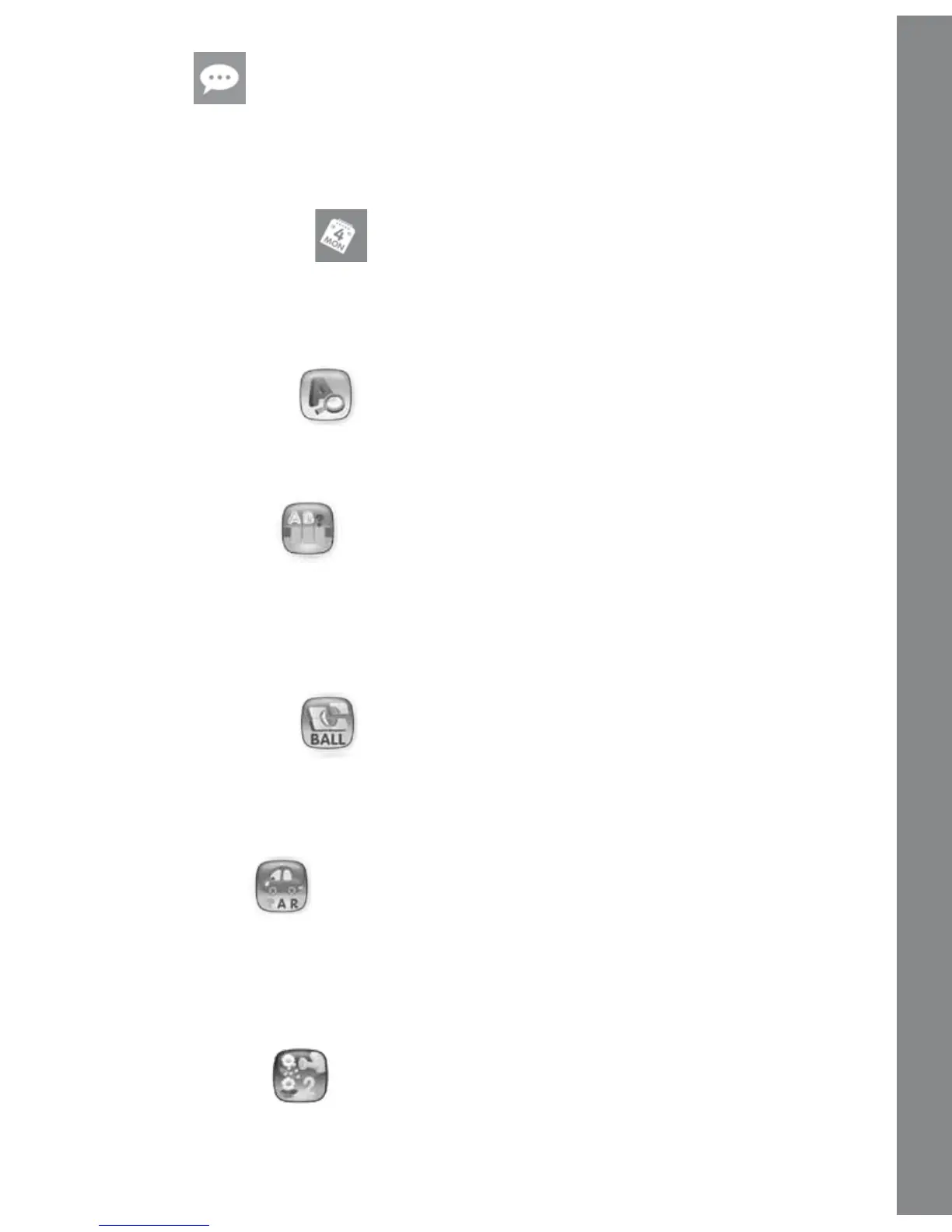8
3. Ask Me
Play a fun interactive question and answer game. Listen to the
questionandthenusetheARROW BUTTONS to make your choice.
Press the OK BUTTON to confirm.
4. Calendar Check
Let’s learn the days of the week! Press the ARROW BUTTONS
to choose a day and then press the OK BUTTON to see what is
happening on that day!
5. Hidden Letters
Can you guess which letter is hidden? Press the ARROW BUTTONS
to get a better look and then press the correct letter button to answer.
6. Letter Bridge
The bridge is broken! Help find the missing letter that completes
the letter order to build the bridge. Press the ARROW BUTTONS to
choose a letter and then press the OK BUTTON to confirm. You can
also press the LETTER BUTTONS directly to give your answer.
7. Picture Puzzle
Can you help to solve the puzzle? Press the ARROW BUTTONS to move
the puzzle pieces until the puzzle is fixed and then and press the OK
BUTTON to confirm.
8. Word Party
Help to find the missing letter to complete the word. You can press the
ARROW BUTTONS to choose a letter and press the OK BUTTON to
confirm your answer. Or you can press a letter directly to give your
answer.
9. Planting Fun
Have fun planting and learning to count! Press a NUMBER BUTTON
and count along as you watch your plants grow.
Activities
