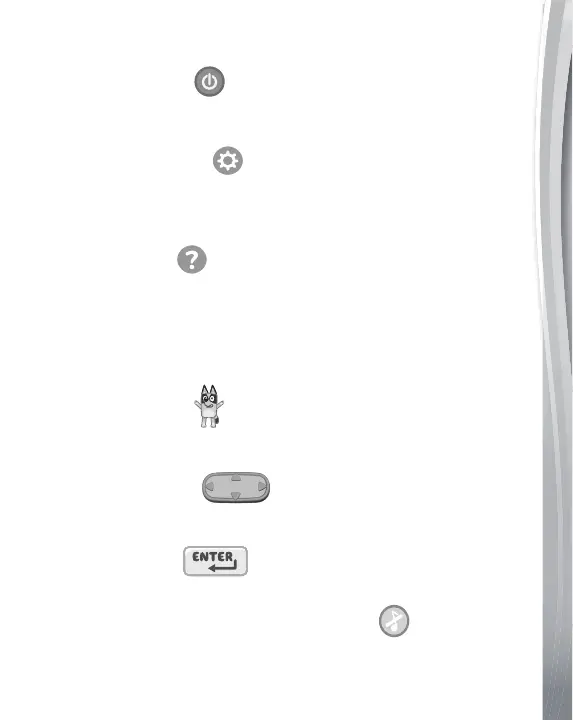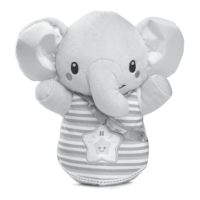7
PRODUCT FEATURES
1. On/Off Button
Press the On/Off Button to turn the unit ON and press it again to
turn the unit OFF.
2. Settings Button
Press the Settings Button to adjust the volume and screen
contrast. Press the left or right Arrow Buttons to choose which
item to adjust, then press the Enter Button to conrm.
3. Help Button
Press the Help Button to hear an instruction or a question
repeated.
4. Mode Selector
Slide the Mode Selector to choose one of the ve character
modes.There are two fun games within each character mode.
5. Bluey Button
Press the Bluey Button to hear Bluey speak and see her on the
screen.
6. Arrow Buttons
Press the left or right, up or down Arrow Buttons to make
selections.
7. Enter Button
Press the Enter Button to conrm your choice.
8. Background Music On/Off Button
Press the Background Music On/Off Button to turn the
background music off, press this button again to turn the
background music on.